A MIDI foot controller can give you control over your rig and use complex settings that wouldn’t otherwise be possible.
In this guide, I will go through a few different MIDI foot controllers and how each one could be used in different guitar rigs.
You’ll learn what type of foot controller might suit you and what features to look for in a foot controller.
If you want to learn about converting your guitar into a MIDI signal to access a massive range of tones and effects, find out all about it in this Guide on MIDI Guitar.
MIDI Foot Controllers are only one type of controller you can buy. Learn about different types of DAW Controllers in this guide. If you use a DAW to record, I highly recommend getting yourself a DAW controller.
MIDI Foot Controller Features to Look For
In the below photo, you can see a big difference in the features available in MIDI foot controllers.

There is a big difference in the things you can do and control with a small foot controller compared to a massive foot controller with expression pedals.
Here are some of the key features you may want to consider for controlling your rig.
Expression Pedals
Some MIDI foot controllers have inbuilt expression pedals while others allow you to connect an external expression pedal.

If you only want to be able to switch between presets or turn effects on or off, you may not be interested in having an expression pedal.
But don’t make this decision too quickly, as an expression pedal gives you a lot more flexibility in how you control your tone and effects.
For example, you can use an expression pedal to access wah sounds, control volume levels, or access whammy effects when combined with software such as AmpliTube or BIAS FX. There are a lot of effects that benefit from an expression pedal, so consider whether you may have a use for these effects now or in the future.
You can also use an expression pedal to dynamically control any effect parameter on the fly. For example, you can set the expression pedal to control the feedback setting on a delay pedal. As you roll the pedal, you’ll hear the delay swell in your tone.
Or you can set the expression pedal to control the gain of an overdrive pedal. This means instead of only having your overdrive in either on or off states, you can smoothly adjust how much gain it has at any time by adjusting the expression pedal. You can gradually ramp up the gain during a solo, then lightly roll it off during softer parts.
Experimenting with an expression pedal to control different effects parameters is one of the best things I’ve done with my guitar rig and I highly recommend it.
If you’re comparing two MIDI foot controllers and one of them allows you to connect an external expression pedal, choose that one. Having the option to connect an expression pedal is far better than needing to buy a completely new controller.
Power Supply
Some foot controllers don’t require power, others will require you to plug the controller to a power supply and others are battery-powered.
Before you buy a foot controller, take notice of what options you have for power so you know what to plan for with your rig.
Connections
There are three ways a MIDI controller can connect to other devices. Make sure you choose the right type of connection to suit your rig.
Standard MIDI: these devices use one or two round jacks as shown in the below photo.

If a guitar pedal has one or two of these jacks, it means you can control it in some way using a MIDI controller. You’ll have to look at the pedal’s manual to find out what can be controlled as every pedal is different.
USB: some foot controllers use a USB connection to send the MIDI commands. USB is used when connecting a foot controller to a PC/Mac/Tablet/Smartphone. So if you want to run a guitar rig using a MIDI controller, look for one that offers USB connection. Alternatively, you can use a MIDI to USB cable to connect a non-USB foot controller to your computer.
Bluetooth: if you use a smartphone or tablet, you may prefer to use a MIDI controller that connects via Bluetooth. This saves you from having to use cables and frees up your device’s USB port to connect to an audio interface.
When comparing all of the MIDI foot controllers for guitar in this guide, take note of what type of connections they offer.
Displays
Some MIDI controllers are simple and don’t require any display. If you’ll be using a 4-switch controller to switch between different presets, then you probably won’t need a display.
You can use tape to mark what each footswitch does if your rig won’t be too complicated.
If you want to use a MIDI controller to control complicated rigs, turn individual effects on or off, or use with software, you’ll probably want a controller with a decent display.
Having a display also makes it easier to program the foot controller. If you’ll be setting up different banks and presets and controlling everything with a foot controller, a decent screen makes a big difference.
Different Ways to Use a MIDI Foot Controller for Guitar
MIDI foot controllers can be used for guitar in a number of ways that open up your rig to interesting options.
Whether you’re a live performer or you simply jam at home, you may find that you can use a MIDI foot controller to do things that you never considered before.
Let’s go through a few different ways you can use a MIDI foot controller for guitar.
Sync Up Multiple MIDI-compatible Guitar Pedals
The simplest way to use a MIDI foot controller is to sync up any MIDI-compatible guitar pedals.
For example, let’s say you a MIDI-compatible delay pedal and an Eventide H9 in your rig (find out about the Eventide H9 in this review). You can see the H9 has MIDI in and out jacks in the below photo:

A MIDI foot controller allows you to sync up the two pedals in any way you want. You can change the presets on the H9 and make sure that the delay pedal stays in perfect sync with it.
You can use your MIDI controller to easily jump between different presets on your H9 instead of having to scroll through them using the H9’s two footswitches.
For another example, you can use a MIDI controller to switch between different settings on a DigiTech Whammy DT (link to review). The foot controller can change the whammy’s settings without you needing to bend down and tweak the pedal.

To know whether your pedal is MIDI-compatible, look for a MIDI port as shown on the above Whammy DT. Some pedals may have one MIDI port (to accept MIDI commands), while others may have two MIDI ports (to sync up with other pedals).
If you have any MIDI-compatible pedals, a MIDI foot controller gives you a way to control all of those pedals at the same time as you see fit.
Control a PC-based Guitar Rig
It is possible today to run a complete guitar rig for live or home without using a guitar amp and replacing it with a computer.
In this guide on connecting a guitar to a PC, I walk through the gear and software needed to run a complete guitar rig using a PC.
While it’s impressive what you’re able to do with a PC, adding a MIDI foot controller can give you a serious amount of control that isn’t possible with a standard guitar rig.
Here are some examples of what you can set your foot controller to control:
- Change amp tones or presets
- Toggle individual effects on and off
- Use an expression pedal for wah, volume, or whammy effects
- Use an expression pedal to dynamically change any effect preset (eg: change the delay length, gain level, chorus depth, etc.)
- Set a footswitch to start playback of a backing track
- Change the page on screen of any sheet music or Guitar TAB
Being able to control any aspect of your tone and effects with your feet adds so much to a guitar & PC rig. You’re able to do things that most traditional guitar rigs aren’t capable of.
If you want to buy a foot controller to use with your computer, the easiest option is to find one that has a USB connection.
If you find a foot controller you like but it doesn’t have a USB port, you can still use it with your computer with a suitable adapter.
You will need to buy a MIDI to USB adapter cable (link to popular model on Amazon).

These adapters are cheap and open up the ability to connect any MIDI gear to your computer.
Alternatively, you can connect the foot controller to an audio interface or USB mixer that supports MIDI.
Control a DAW With Your Feet
A DAW (Digital Audio Workstation) is a software package that allows you to have a full recording studio running off of your computer.
While it is easy to control a DAW with a keyboard and mouse, I highly recommend using a MIDI foot controller as well.
You can set the footswitches on the controller to control anything you want in the DAW.
For example, you can set one footswitch to start recording, another footswitch to stop playback, another one to undo and re-record the take, etc.
Being able to instantly stop a recording and record another take with your guitar still in your hands can speed up the recording process. It’s hard to emphasize how useful this can be until you try it out.
You can even use a MIDI foot controller to control a DAW during a live performance. The foot controller can be used to trigger samples, change between guitar effects or presets, or control other plugins to enhance your live sound.
Some guitarists are coming up with some impressive live sounds thanks to combining a MIDI foot controller and a DAW.
If you don’t already have a DAW, check out this guide for the Best DAWs for Guitar. The guide will compare some of the most popular DAWs available today and includes tutorials on how to get started with them.
There are many different foot controllers available, so here are a few options to show the different range of features.
Best Cheap MIDI Foot Controller for Guitar
If you’re looking for the best MIDI foot controller at the lowest price, the Behringer FCB1010 packs the most options for the lowest price.
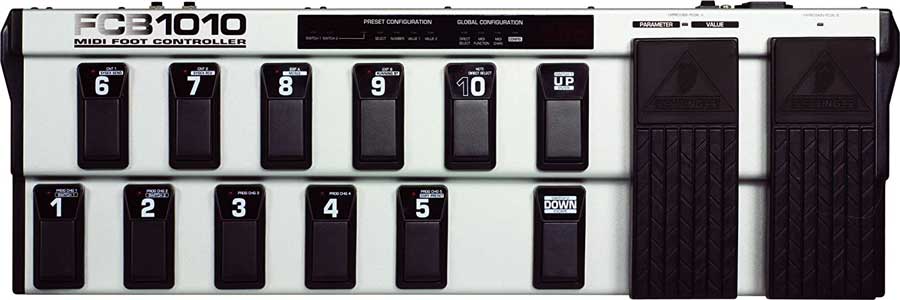
As you can see from the above photo, this foot controller gives you plenty of footswitches and two expression pedals.
This type of controller would be ideal to control an entire rig of MIDI-compatible gear.
This foot controller costs less than half the price of other similar controllers. For some guitarists, it will be over-the-top, but if you have a rig that would benefit from a large controller like this, it’s a good choice.
Pros:
- Massive number of footswitches
- Two inbuilt expression pedals
- Significantly cheaper than other brands with similar features
Cons:
- No USB connection
- Requires external power
While this foot controller doesn’t have USB, it is possible to connect it to a PC/Mac using a MIDI to USB converter like this one. You’ll see very cheap alternatives available, but I don’t recommend any of them. I’ve gone through a few different cheap versions and none of them worked.
Best Bluetooth MIDI Foot Controller for Guitar
If you use a smartphone or a tablet to run apps such as BIAS FX or AmpliTube, you may want to get a Bluetooth foot controller.
While some of the other foot controllers below can plug into your smartphone or tablet via USB, you may prefer a wireless option.
The AirTurn BT200S range offers simple Bluetooth MIDI controllers with 2, 4, or 6 footswitches.

These MIDI controllers can be used to control apps such as BIAS FX or AmpliTube, or they can be used with sheet music apps to change pages with your feet.
This type of foot controller suits guitarists who don’t need to control MIDI-compatible pedals. If you’re more interested in controlling software, then a simple Bluetooth foot controller may suit you more than one of the other options.
These controllers offer a few different modes to suit different programs so it should work with almost anything. You can even set it to a ‘keyboard strokes’ mode to use in PC/Mac programs not designed to use MIDI controllers.
Even if you think the 2 switch option will suit you, I highly recommend getting either the 4 switch model or the 6 switch model. An extra two switches can make a big difference in how useful a controller can be.
Pros:
- Simple and portable pedal
- Bluetooth connectivity
- Works with a wide range of programs/apps
- Uses a rechargeable battery
- Open pairing allows you to connect multiple Bluetooth devices
Cons:
- No USB connection
- No Standard MIDI Connection
Remember that this type of controller is meant to control software. So if you have MIDI-compatible pedals you want to control, you may prefer a different option.
Best Mid-Range MIDI Foot Controller for Guitar
The MeloAudio MIDI Commander is possibly the best choice for most guitarists wanting to get into MIDI but don’t need complicated setups.
It works out of the box with a large range of equipment and there are several modes you can use to suit different types of hardware and software such as BIAS FX, Guitar Rig, AmpliTube, POD Farm, Revalver, etc..

As you can see from the above photo, it isn’t as big as some of the other options, while still giving you plenty of control. You can connect up to two external expression pedals, so you can still access wah and other expressive controls if you want.
The MIDI Commander has both USB and standard MIDI jacks as you can see below.

This means you can connect it to your PC/Mac and control any software or DAW as you like. You can also connect it to MIDI-compatible pedals and customize the footswitches to control different features.
The MIDI Commander is battery-powered and if you insert rechargeable batteries, you can charge those batteries while in the controller by plugging in USB.
Pros:
- Good number of footswitches
- Able to connect up to two external expression pedals
- Bright display
- Battery or USB powered
- Easy to use
Cons:
- Not as customizable as other options
Best USB MIDI Foot Controller for Guitar
More and more MIDI foot controllers are including USB connections and if you want to use a PC or Mac to run your rig, it’s highly recommended you choose a controller that has USB.
The Line 6 FBV 3 is one of the best foot controllers for guitar with USB.

As you can see from the below photo, the only connections on the back of the controller are USB or FBV (to connect to Line 6 amps). This means you cannot use this controller to connect to your MIDI-compatible pedals that use a standard MIDI cable.
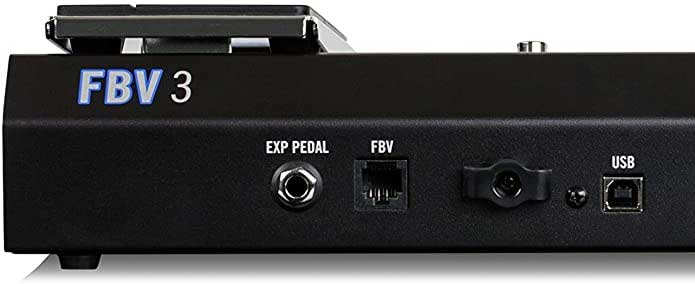
This type of foot controller is ideal for people with Line 6 amps (find out about the different Line 6 amps in this guide) or who want to run a PC-based guitar rig.
Pros:
- Great number of footswitches
- Inbuilt expression pedal (with a jack for another external pedal)
- Good display and lighting
- Works perfectly with PC-based guitar rigs
- No external power required (powered via USB or through a Line 6 amp)
Cons:
- No standard MIDI connections
Best MIDI Controller & Effects Switching System for Guitar
All of the other MIDI controllers above are focused completely on controlling MIDI gear. The above controllers are great if you have a lot of MIDI gear or use a PC-based guitar rig.
But what if you have a combination of MIDI pedals and non-MIDI pedals?
A pedal switching system like the BOSS ES-8 may be a far better option.

This foot controller is different in that it’s a hybrid MIDI controller and pedal switching system.
The idea is that you individually connect all of your guitar pedals to this pedal, then use the pedal to route your effects in any way you want.
This means you can instantly turn on or off multiple effects with one footswitch. You can easily change the order of your pedals without physically changing any cables.
At the same time, you can use the MIDI functions to set delay times or control other MIDI-compatible pedals.
For many guitarists with a decent-sized pedalboard, the BOSS ES-8 will be a better option than a standard MIDI controller.
Find out how useful this type of pedal switching system is in my review of the BOSS ES-8 here.
Now that you know about MIDI controllers, find out how to get the most out of one by connecting your guitar to a PC. The guide covers how to set up a guitar rig using your PC and how to use software with your foot controller.
While you can use MIDI foot controllers to control your DAW, there are other types of controllers available that give you a wider range of controls.
The below DAW controllers give you an idea of what features are available in other types of controllers.

Find out about these types of DAW Controllers in this guide.
