LALAL.AI is a website service that allows you to upload a song file and split the different instruments and vocal tracks using AI.
In this detailed review, I’ll go through what you can use LALAL.AI for, how well it works and what it sounds like.
Disclosure: to write this detailed review LALAL.AI provided me with 300 minutes of processing time for free and compensation for my time. This review is my honest thoughts and impressions of using the software.
What is LALAL.AI
LALAL.AI stem splitter is an online service and desktop app that allows you to upload a song file and extract up to 10 (as of December 2022) different instrument and vocal tracks.
It uses a trained AI to process the song file and filter out the chosen instrument or vocals, then allows you to download the isolated instrument stem as well as the track with the selected instrument removed.

For example, you can upload a song and remove the guitar track to create your own guitar backing track. Then you can jam along with the original song with the guitar tracks removed.
This means you can create your own custom backing tracks based on the original recordings of your favorite songs. I’ll go through different ways you can use LALAL.AI later in this review.
As of 2022, LALAL.AI is able to remove these instruments from a song:
- Vocal and Instrumental
- Drums
- Bass
- Voice and Noise
- Electric Guitar
- Acoustic Guitar
- Piano
- Synthesizer (in beta)
- Strings (in beta)
- Wind Instruments (in beta)
I test out all of the above options and share audio examples later in this review so you can hear for yourself how well LALAL.AI works.
Pricing
LALAL.AI is a service that runs based on the length of audio you process.
When you set up an account at LALAL.AI, you’re given 10 minutes of processing time for free.
This is enough to try it out on a couple of songs before having to pay for more processing.
If you want to process more files, you can buy ‘packs’ for a one-time fee for a set amount of minutes.

For example, to write this review, LALAL.AI set me up with a Plus pack, which gave me 300 minutes of processing time which currently (December 2022) costs $30.
This means, if you wanted to remove the guitars from a 3-minute song, 3 minutes would be deducted from your processing time, which works out to 30 cents based on the Plus pack.
If you also wanted to remove the bass, you would need to process the file again, which would deduct another 3 minutes from your processing time.
The processing minutes pack you buy never expires, so your minutes will remain in your account until you completely use them.
LALAL.AI Ease of Use
There are two ways of using LALAL.AI. The first method is to run the site in your browser.
The second method is to download and use their new desktop app available for PC, Mac, and linux. Find out more about the desktop version here.
In this review, I’ll walk through using the browser version.
Whether you use the desktop app or the browser, LALAL.AI uploads and processes the files on their server, so you don’t need a powerful computer to process your files. Just load the website in your browser (or install the app), upload the files, then go through the steps.
Let’s go through the steps to see how you would use it:
Step 1: Upload Song File
The first step is to open LALAL.AI in your browser and upload the song file.
Before you upload a file, you can select the type of track separation you want from the dropdown menu (you can change your selection later).

Essentially every type of audio format is accepted and the files you download after processing will stay in the exact same format as the original files. It will also keep the file’s metadata intact.
So if you upload a 320kbps MP3, that’s exactly what format the isolated stem files will download as.
I did notice that the uploaded wma files were downloaded as flac after processing, but the bitrate and sample rate stayed the same.
You can also upload video formats (avi, mp4, mkv) and extract stems from the video’s audio.
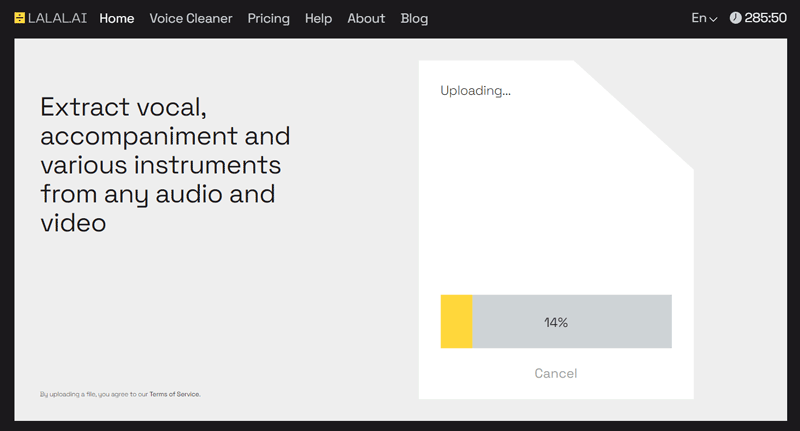
As you would expect, the time it takes to upload depends on the size of the files.
You can upload up to 20 files at once, so if you want to bulk-process your song library to create guitar backing tracks, this is a nice feature to have.

You can change which stem you want to isolate on each file you upload (eg: isolate vocals on one track and guitar on a different upload).
If you do upload multiple files, it skips Step 2 and won’t generate previews for your files.
Step 2: Generate Previews
Once your file has been uploaded, LALAL.AI will generate short previews based on the type of separation you selected on the first screen (you can change this later).
As mentioned earlier, previews aren’t generated if you upload multiple files at once, so I recommend doing one file at a time if you want to hear a preview before spending your processing minutes.
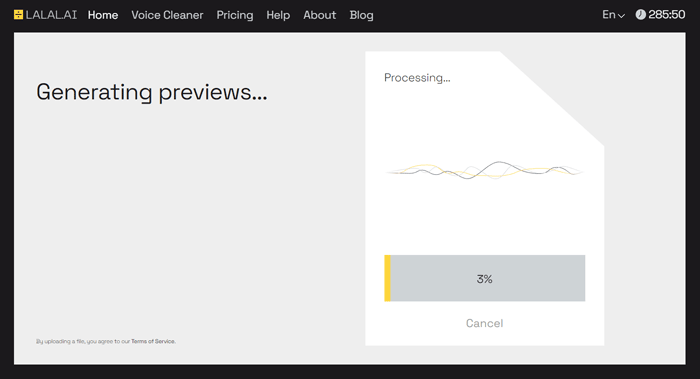
Most of the previews were generated in under a minute during my tests, but it depends on the size of the file and the length of the song.
When your previews are processed, you can listen to the extracted track as well as the song with the selected instrument removed.
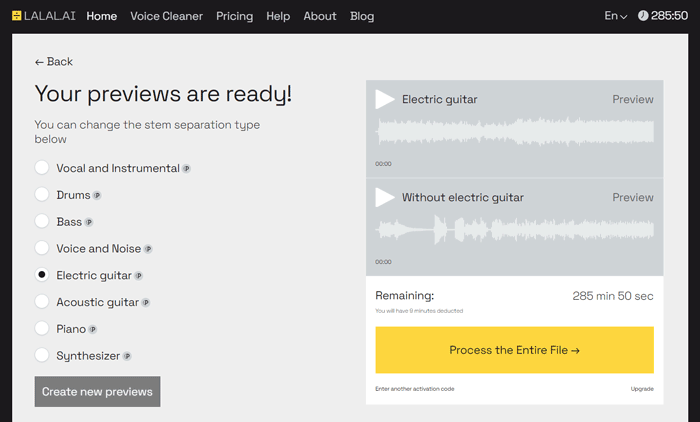
In the above screenshot, you can see that I selected to remove the electric guitar from the song. LALAL.AI generates a short preview where you can listen to the isolated guitar track as well as the track with the guitar removed.
This is a good feature as it allows you to see how well LALAL.AI will work with your song before you commit to spending your available minutes on it.
So if you find that you’re not happy with the quality of the removed stem, you don’t have to go ahead and use up your available processing minutes.
You can also preview any of the different stem separations at this point. It will take a minute or so to generate each preview, but you can preview as many options as you like before you commit to processing the entire file.
As I was working on this review, LALAL.AI updated to include two new stem separation options: Strings and Wind.

As you can see in the above screenshot, these options and the Synthesizer option are in Beta, so you can expect they will be improving the quality of the stem separation over time.
It’s great to see that they’re working on improving the software and adding new features. As they improve their AI training, you can expect to see more new features and better quality results in the future.
Step 3: Process File
If you’re happy with the quality of the preview, you can then go ahead and process the entire file.
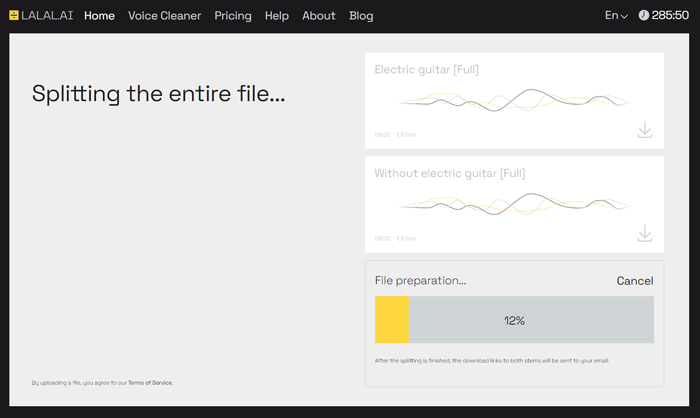
It will take a few minutes to process the file. Longer songs will obviously take longer to process. If you uploaded more than one song to process, it will take some time to process.
Step 4: Download Files
Once the entire file has been processed, you can choose to download the isolated stem, the song with the selected instrument removed, or both files in a zip archive.

LALAL.AI will also send you an email with links to download the files, so you can download them later on.
Unfortunately, at the moment there’s no way to log in and view a history of what you’ve processed. So the links in the emails are the only way you can download your files in the future (the links and downloads are valid for 2 years).
I recommend saving the emails somewhere so you can access them in the future if you ever lose your files or want to download them again.
LALAL.AI Sound Quality
To properly test LALAL.AI, I processed 30 different songs in a range of styles.
I chose songs that I felt would properly challenge the AI such as songs with heavily distorted guitars and loud drums.
Here’s a summary of the sound quality of the isolated stems from the 30 songs:
- 9 were flawless
- 12 were pretty good
- 7 were okay
- 2 were poor
Here’s a summary of the sound quality of the tracks with stems removed from the 30 songs:
- 19 were flawless
- 7 were pretty good
- 3 were okay
- 1 was poor
By sound quality, I mean how much bleed-through the instruments had on other tracks and whether there is any obvious filtering or artifacts in the tracks from the removal process.
As you can see, the tracks with the selected instrument removed had overall better sound quality than the isolated stems. This should be expected as it’s a seriously difficult task to extract an instrument from a compressed and mastered mix and keep the instrument’s original tone intact.
There were quite a few times during testing when I expected the processing to produce poor results but was surprised by how well it worked.
Here’s a look at how well LALAL.AI performed when removing the different instruments.
Disclaimer: The following audio clips are for informational purposes only and are used under fair use. Only use the LALAL.AI service on the music files you own.
Vocal Removal and Isolation
The AI does an incredible job of fully removing vocals without the other instruments bleeding through.
Of course, some songs produced better results than others, but generally speaking, LALAL.AI is a great tool when you want to create a karaoke track or you want to import the vocals into your own projects.
I tested LALAL.AI’s vocal removal on a few different tracks across the decades and every test produced great results.
Here’s a clip of the isolated vocals from the song ‘Unsainted’ by Slipknot.
As this song included some choir vocals behind the main vocals, it was interesting to see how well the AI was able to pull all vocals together without the instruments bleeding through too much.
When you consider the loud drums and heavy guitars, the AI did a great job at cleanly removing the vocals. It’s no surprise that some of the drums and guitar bled through in the isolated vocal stem.
Here’s the same section of the song with the vocals removed:
You can hear a bit of the lowest choir vocals bleed through, but the main vocals and most of the choir have been properly removed.
Other songs with less in the mix produced better-quality isolated vocal stems.
Here’s a great example from ‘Bring Me to Life’ by Evanescence:
You can clearly hear the male and female vocals as well as the harmonized parts. This part of the song has a full band with distorted guitars, so this is a great example of a clean stem isolation.
Here’s the same part of the song with the vocals removed:
This shows that the results you get depend heavily on the song. You can end up with flawless results if the song has clearly mixed instruments and isn’t too compressed.
Drums Removal and Isolation
The isolated drum tracks produced by LALAL.AI in my tests were excellent overall. There were only a few times when some other instrument bled through into the drums.
Here’s a clip of the isolated drums from ‘Unsainted’ by Slipknot:
Just like the vocal test on this song, I wanted to see how well the AI could extract drums from such a full mix of heavy guitars and vocals.
You can hear some filtering and compression on some parts, but it’s a pretty good result. Other songs produced worse results and some songs produced very clean isolated drums.
Drums are a tough instrument to remove from a mix because each drum hit causes a big change in the overall mix. Imagine trying to talk to someone while standing near a drummer playing, you might be able to hear some words, but a lot of the conversation will be lost to the noise.
I could hear a slight pulsing in some of the tracks as a result of removing the drums while other songs ended up heavily compressed and filtered. It’s still incredibly impressive and I haven’t heard any other tool be able to do this before.
Here’s a clip from ‘Killing in the Name’ by Rage Against the Machine with the drums removed:
You can hear some filtering as a result of removing the drums and some of the cymbals bleed through in parts of the song, but overall it’s a good result.
Remember that drums aren’t really one instrument – the snare sounds very different than the bass drum, toms, or cymbals. Yet the tool is able to filter out all of these different sounds with good results.
If you want to study a track’s drum parts, isolating them using this tool is a great option.
Bass Removal and Isolation
In some tracks in my test, the bass removal and isolation were close to perfect. In other songs, the isolated bass track was muddy and hard to hear while the track with the removed bass sounded fine.
Here’s a clip of the isolated bass stem from the song ‘Stricken’ by Disturbed:
Considering the heavily distorted guitars and loud drums, this is a very good result. You can clearly and consistently hear the bass part throughout the entire song.
Here’s the track with the bass removed:
It’s interesting how much more the guitar tone stands out when the bass has been removed. If you’re trying to learn a song by ear and the bass is loud in the mix, removing the bass might be a good way to help you learn the guitar parts.
There was only one song I tested when the AI didn’t properly recognize the bass and must have thought it was a guitar. The bassist in the song was clearly using a pick and had a very plucky tone, so I can understand the mistake.
Voice and Noise Removal and Isolation
The idea with this option is to clean up vocals and voice recordings by filtering out background noise. On the LALAL.AI website there is a separate ‘Voice Cleaner’ tool, so I assume this is similar or the same tool accessible by the stem selection dropdown menu.
I uploaded a raw recording from my podcast and ran it through the AI. It did a great job of removing the background noise and cleaning up the voice. I’ve used other voice cleaning tools and they produced similar results.
Electric Guitar Removal and Isolation
For most people reading this review, this is the option you’ll be most interested in. Removing the electric guitar gives you a quick and easy way to create guitar backing tracks.
As you might guess from the earlier results, LALAL.AI does a great job at removing electric guitar from a mix and producing a track without those guitar parts.
19 of the test tracks I ran were flawless and the 7 I rated ‘pretty good’ would still be great for backing tracks.
Here’s a clip of the isolated electric guitars from ‘Mountain Song’ by Joe Satriani:
It’s worth mentioning that when you select this option, it will remove clean and distorted electric guitar tones. So at the moment, there’s no way to separate a clean guitar part from a distorted lead guitar part. Hopefully in the future they add a way to separate clean from distorted guitars.
I was surprised that some of the guitar parts that used effects were properly processed. The tremolo and whammy guitar parts in the song ‘Like a Stone’ by Audioslave were properly processed and a flawless backing track was produced.
Other times the AI got confused by the effects on the guitar tone. For example, the guitar part in ‘Black Hole Sun’ by Soundgarden with the Leslie rotary effect wasn’t properly removed. It’s a pretty extreme effect, so it’s no surprise the AI didn’t properly recognize it.
The isolated tracks varied in quality depending on how heavily compressed the tracks were. If a song has a hard and heavy mix with loud drums and vocals, you shouldn’t expect great results from the isolated guitar stem. You can hear significant filtering in songs with heavily distorted guitar parts.
There were times when hard and heavy guitars were removed and isolated with great results. For example, a couple of Symphony X songs I processed produced perfect backing tracks as well as great-sounding isolated guitar stems with minimal artifacts or filtering.
It’s a shame the isolated electric guitar stems aren’t as high quality as the tracks with the guitars removed. But it is understandable that it’s just not possible to extract heavy guitars from a mix and expect it to sound as good as the original guitar stem.
Here’s a clip of the song ‘Comfortably Numb’ by Pink Floyd with the solo guitar removed:
If you listen carefully, you can just make out some bleed-through of the lead guitar. Of course, it has zero impact if you use this as a backing track.
Here’s another example from ‘Stricken’ by Disturbed with the guitars removed:
Considering how loud and heavily distorted the guitars are in the original song, this is a very impressive result. You can clearly hear the vocals and bass. There’s some slight filtering on the cymbals, but the rest of the mix is intact.
I was surprised quite a few times in heavy guitar songs by how well the AI was able to keep the mix intact after removing the guitars. Not all tracks will be perfect, but this tool does a great job in a lot of different styles of music.
Acoustic Guitar Removal and Isolation
Acoustic guitar removal and isolation overall produced great results.
In some songs the AI mistook clean electric guitar for acoustic guitar and vice versa.
For example, in ‘Nothing Else Matters’ by Metallica, the AI struggled to remove the guitar parts. I ran the track through to remove the acoustic guitar, then ran it again on the processed track to remove the electric guitar parts. The end result still had guitar bleeding through the mix.
In other tracks, the acoustic guitar was processed with great results.
Here’s the isolated acoustic guitar part from ‘Wish You Were Here’ by Pink Floyd:
You might notice that some piano notes have been mistakenly detected as guitar. You might also notice a dip in volume towards the end of the clip as other instruments squash the guitar part down in the mix. This is more common in songs with lots of instruments in the mix.
Here’s a clip from the same song with the acoustic guitar removed:
It was a strange experience hearing that song without any guitars with such clean vocals and drums.
In this part of the clip, you can hear some of the strumming noise bleed through, but other parts of the song were much better.
I found that older songs that aren’t as heavily compressed compared to newer music (learn about compression in music here) tend to have more bleed-through.
Piano Removal and Isolation
I was happy with all of the songs I tested that included piano parts. If you ever wanted to create a guitar cover of a piano-based song, this tool might be worth trying out.
Here’s the isolated piano from ‘November Rain’ by Guns N’ Roses:
The piano is fairly quiet in the original mix due to the orchestra, so there is some bleed-through of the orchestral parts.
Here’s the same part with the piano removed:
You can faintly make out the attack of the piano keys in some parts, but it’s a pretty good result considering the mix of the original song.
If you plan on running LALAL.AI on an older song, you might also want to test it on any available remastered versions if you can. You may find that the remastered version produces better results.
For a better example, here’s the intro piano to ‘Bring Me to Life’ by Evanescence isolated:
Keep in mind that there are normally vocals and synth effects in the mix in this part of the song. The AI was easily able to cleanly remove them and keep the piano separate. If you wanted to create an acoustic guitar version of a piano ballad, this is a great way to easily remove the piano parts and keep other instruments intact.
Synthesizer Removal and Isolation (beta)
While the Synthesizer removal and isolation is currently a beta feature, I wanted to see how well it worked.
I ran ‘Du Hast’ by Rammstein through it to see how well it could remove the synth parts behind the heavy guitars.
They still have work to do as it wasn’t able to remove the synth at all. Synth is a hard instrument to remove as there are so many ways a synthesizer can sound.
There’s a big difference between an aggressive sawtooth synth and a mellow pad synth, so it’ll be interesting to see how well this option improves over time.
Strings Removal and Isolation (beta)
Strings are a brand-new option that appeared halfway through my testing.
It’s in beta, but it did a decent job on ‘November Rain’ by Guns N’ Roses. Of course, that track has other orchestral instruments as well as strings, so it’s not the best test.
I’ll update this part of the review in the future when the beta status has changed.
Wind Removal and Isolation (beta)
As Wind is a brand new option under beta, I only tried it on one track. It did a decent job of removing the flutes at the start of Stairway to Heaven. I’ll try it again in the future when it’s out of beta.
Overall Impressions of LALAL.AI
There were many times during my testing when I was surprised by how well the AI was able to cleanly extract an instrument.
Sometimes the isolated stem wouldn’t be the best quality, but the track with the instrument removed would be flawless.
If you want to create backing tracks from your favorite songs to jam or sing over, LALAL.AI is the ideal tool.
I’ve been spending the last week playing along with backing tracks created with the AI and it’s nice to jam along with a song without hearing the guitar in the background.
The pricing is also better than a typical plugin and audio processing software. For $30, you can process 5 hours of music (as of December 2022) and keep the split files forever.
Check out the LALAL.AI stem splitter and use your free 10 minutes of processing time to test it out.
How to Get the Most out of LALAL.AI
There are a few different ways you can use LALAL.AI to process your music. Let’s go through a few examples to see how you can get the most out of it.
Create Guitar Backing Tracks
As mentioned throughout this review, this is the ideal way you can use LALAL.AI as a guitarist.
All you need to do to create your own guitar backing tracks is upload the song and select electric guitar or acoustic guitar from the options to remove the guitar parts.
After LALAL.AI processes the song, you’ll be able to download the isolated guitar stem as well as the track with the guitar removed. The second option is what you can use as your backing track.
In my test of 30 songs, 19 of the backing tracks produced were flawless and 7 were pretty good (still great for backing tracks).
Being able to create good-quality backing tracks 26 out of 30 times is impressive. Especially when you consider that I chose songs I felt would challenge the AI.
Create Karaoke Tracks & Analyze Vocal Parts
There are quite a few different programs that allow you to create a karaoke version of a song by removing the vocal parts.
In the past, these tools didn’t work very well. Today, they can produce near-flawless results. LALAL.AI is one of the tools that produce great karaoke tracks as well as isolated vocal stems.
As you heard in my earlier audio clips, the vocal removal works extremely well.
If you’re a singer, LALAL.AI is a handy tool for you to practice singing a song as well as giving you a way to get a closer listen to the vocal parts.
For example, if a song has harmonized vocals, you can extract all vocals and hear the harmonization without any other instruments.
When I listened back to the isolated vocal stems, I noticed details in vocal parts that I never noticed before. A lot of details get buried in a mix, so extracting the vocals in an isolated stem is a fantastic way to learn more about the vocals you hear in songs.
Learn Songs by Ear
A great skill worth spending time learning as a guitarist is learning songs by ear.
While ear training exercises are important, nothing beats spending time analyzing songs by ear and trying to learn the parts.
LALAL.AI gives you a way to potentially get a better listen to the guitar parts.
When you extract the guitar parts and listen to them in an isolated stem, it’s often easier to figure out what the guitar is playing without the drums, singing, and bass in the background.
The quality of the isolated guitar stem will vary depending on the mix and genre of the song, but if the AI is able to cleanly isolate the guitar parts, it’s the perfect way to learn a song by ear.
There were two songs in my test where I was able to get a better listen to complicated solos I couldn’t properly figure out when played in the mix.
Once you isolate the guitar parts, you can then use an audio editor or DAW to slow the track down and practice/learn the parts at a slower tempo.
Create Your Own Cover Versions
Being able to remove the guitar tracks from a song gives you a quick and easy way to create your own cover version.
For example, if you want to upload a guitar cover to YouTube (learn about creating guitar videos for YouTube here), you can use LALAL.AI to extract any instrument you want to use in your cover version.
Maybe you want to create your own cover by recording your own guitar, bass, and drums. You can use LALAL.AI to extract the vocals and use the vocals in your cover version.
Tips for Guitar Teachers
When teaching students how to play a song, a good starting point is to teach them to play along with the actual song. Hearing the guitar parts in the background helps them know whether they’re playing the right notes and the right rhythm.
Once they feel confident playing along with the song, it’s a good idea to move on to a backing track that doesn’t include the guitar in the background. Doing this is like taking the training wheels off – the student needs to pay attention to their rhythm and note choice. By not hearing the actual guitar parts in the background, the student is forced to listen to the drums and other instruments for timing cues.
LALAL.AI gives guitar teachers a quick and easy way to create custom backing tracks. For example, if you really want to challenge your student, you can extract the drums from a song and have the student play along with the isolated drum stem.
Or you can remove the vocals from a song to help your student focus on the guitar parts. Being able to chop up a song and remove any instrument gives you flexibility with how you work on a song with your student.
Useful Resources
Here are some useful guides you might want to check out:
- How to Create Guitar Backing Tracks
- Recording Guitar at Home
- Best DAWs for Guitar
- Recording Your First Song Tutorial
- How to Record Guitar Videos for YouTube
Related Guides and Lessons:

























