The Roadie 2 is a motorized automatic guitar tuner for acoustic and electric guitar as well as other instruments such as ukulele, mandolin and banjo (there is a separate version coming soon for bass guitar called the Roadie Bass). While there are a lot of options out there for guitar tuners (see the Best Guitar Tuners here for a range of different types), nothing is quite like the Roadie 2.
Find out in this review why the Roadie 2 is different and whether it might fit your needs.
While the Roadie 2 is a great device, the Roadie 3 is now available.
Check out my review of the Roadie 3 and compare it against the below review to see if either one suits you.
Roadie 2 Automatic Guitar Tuner Features

Here are the Roadie 2’s main features (check out the price and features here):
- Motorized automatic tuning
- Works with acoustic guitar, electric guitar, 7 string guitar, 12 string guitar, ukulele, mandolin, banjo
- Optional companion app via Bluetooth (can work fine without it)
- Works in quiet or noisy environments
- Re-stringing mode to quickly remove strings
- Rechargeable battery with USB-C charging cable included
- OLED screen with haptic feedback
- Capo setting to tune with a capo on
- Built in flashlight
- Listening accuracy 0.1Hz
Here’s a good video with an overview of Roadie 2’s features and how it works (skip to 1:18) from their Kickstarter video back in 2017:
Ease of use
Here’s how the Roadie 2 works in a nutshell: push a button to turn it on, select the type of instrument, then hold the Roadie over one string at a time and pick the string. The Roadie will detect the pitch as you play the open string and adjust the tuning peg until the string is in tune. You’ll get a vibration pulse and a change in the LED’s color when the string is in tune. Simply move on to the next string and repeat.
How the Roadie 2 senses the strings
The Roadie 2 doesn’t use a microphone like some portable guitar tuners. It senses the vibration of the string as you hold it against the tuning pegs. This means it works in noisy environments perfectly fine – just like a clip-on tuner.
The first few times I used the Roadie I thought it was broken. I would pick the string, it would make an adjustment, then it wouldn’t make any further adjustments – even while the string was still ringing out. The string was still out of tune but the Roadie didn’t move. Then I figured out that the Roadie 2 makes adjustments when it senses you pick or pluck a string – not if the string is ringing out. So if you pick the string once, it will make one adjustment – no matter how long the string rings out. It took me ages to tune a guitar because I was sitting there waiting for the Roadie to make adjustments.
When you repeatedly pick the string over and over, the Roadie will make adjustments after each time it hears you pick the string. When I changed my approach and picked the strings this way, the Roadie jumped into action and rapidly tuned each string.
Menu, wheel and button
You access the various instruments, tunings and settings via an OLED display on the top of the Roadie. The menu system is ridiculously simple to use. I was able to immediately dive right in without needing to glance at the manual.
When you turn the Roadie 2 on by holding down the large button on the side, you see the instrument menu. Turning the wheel on the side is really intuitive as the screen movement lines up with the direction you move the selection wheel.
Creating instruments
On the Roadie’s main menu you can select different instruments you have created. You need to set up different instruments to access different tunings and to match the number of strings your instrument has.
Here are the steps I followed to set up a custom instrument for an electric 7 string guitar:
- Select ‘Add Instrument’
- Select type ‘Electric Guitar’
- Select number of strings ‘7’
- Give it a name ‘Electric 7’
That’s all there is to it. Now a new instrument shows up in the main menu ‘Electric 7’ as you can see to the right. When you select that instrument, it immediately goes into tuning mode with a standard tuning for a 7 string.
Alternate tunings
One of the big benefits with the Roadie 2 is the easy access to alternate tunings. When you select an instrument from your list to tune, it automatically enters into tuning mode with standard tuning selected.
Here are the steps to change to a different tuning:
- Push the side button
- Select ‘Change tuning’ (there is also an option to change the capo if you’re using one)
- Select the new tuning from the list (eg: Open G)
The Roadie then automatically goes back into tuning mode with the new tuning selected. So you can hold the Roadie against the lowest string and start tuning. As you can see it’s really well thought out and incredibly simple to switch between tunings.
Smartphone app
The first Roadie required you to pair the device to your smartphone and use the app to control it. The Roadie 2 doesn’t require the app at all to use. But the app is handy for creating custom instruments and tunings. It’s quicker to tap on your screen to type in custom instrument names than using the scroll wheel so if you have a lot of different instruments, it will save you some time.
I used the app to create custom tunings that weren’t on the default list, then didn’t really have any use for the app since. It was simple and easy to use, but once you sync all the settings to your Roadie, you won’t have much of a need for it.
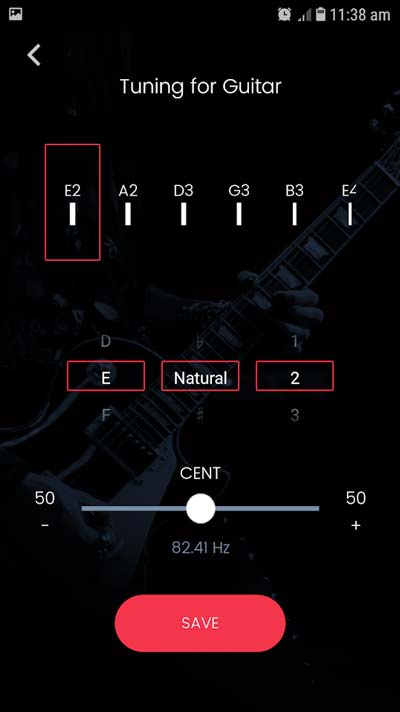
The above screenshot shows how easy it is to create custom tunings. You select the string, then scroll through the notes for each string. The app gives you a good level of control so if you want to dial in some weird tunings or adjust the tuning down to the cent, you can do it.
Reliability/Quality
Speed
The biggest benefit to having the Roadie 2 is the speed and ease of tuning and retuning your guitar. If you’re wondering how quickly the Roadie 2 can tune your guitar up, here are the times I recorded for some different situations (I took the average time of 5 tests for each setting):
- Changing from standard to Open D (D A D F# A D): 32 seconds
- Changing all six strings a half step down (Eb Ab Db Gb Bb Eb) with ‘Tune Up’ setting (explained later): 42 seconds
- Tuning up an out-of-tune 12 string: 38 seconds
I also noticed that the Roadie 2 was faster on an acoustic guitar compared to an electric guitar. For example changing all six strings down a half step on an electric was 42 seconds (shown above) and 33 seconds on my acoustic. I’m guessing this is because the Roadie has a slightly easier time sensing the acoustic guitar’s vibrations compared to the electric.
To get a feel for how fast the Roadie 2 is, try timing yourself with the above examples. Even if you can tune faster than the above times, it’s hard to emphasize how nice it is to not need to think about tuning when using the Roadie.
I was blown away the first time I tuned my 12 string using the Roadie 2. I hate tuning that guitar because it’s so tedious. With the Roadie 2 I didn’t need to think about anything – just pick the string and wait for the Roadie to give a sound and vibration pulse to let me know when to move to the next string.
That’s the real benefit with the Roadie 2 – while I might be able to tune faster manually, the Roadie 2 takes the effort out of it. I can read through some TAB while the Roadie 2 switches my guitar to a different tuning.
Accuracy
To check the Roadie 2’s accuracy I used a tuner pedal to monitor the pitch. When the Roadie 2’s LED turned green to indicate the string is in tune, it was nice to see that the string really was in tune by checking the pedal. Earlier automatic tuning technology had issues with accuracy so it’s great to see that this time it actually works. It was a weird sensation the first time I tuned all strings and strummed a chord to hear a perfectly in-tune guitar that I didn’t tune.

‘Tune Up’ Setting
One optional setting you can enable is to set the Roadie so it only tunes up to pitch. For example if your string is slightly sharp, the default setting will lower the pitch until it is in tune. The problem with tuning this way is that when you tune down to pitch the string can slip and suddenly become flat when you start playing. To overcome this problem you need to tune up to pitch (good tip to remember when manually tuning your guitar).
The ‘Tune Up’ option in the settings menu makes sure the Roadie always tunes up to pitch and not down to pitch. So if a string is sharp, it will bring the string lower than the correct pitch, then bring it back up to pitch.
Low tunings
The only time I experienced issues was with my 7 string guitar. I set the Roadie to tune the low B string down to A and it struggled to figure out what it was doing. Several times a red LED would appear which asks whether I’m on the right string or not. I’ve got a feeling if I used a heavier gauge string it would have solved the problem, but with the string I had it did take some time to tune correctly.
The low pitch seems to be right on the edge of what the Roadie 2 can accurately detect. This is also why they’re developing a separate tuner for bass guitars. If you use low tunings (lower than B) then you might want to test the Roadie 2 out first to make sure you don’t have the same problems.
Overall impression of Roadie 2
Just like the Line 6 Relay G10 wireless system, the Roadie 2 is something I never thought I would need until I tried it. For me tuning guitars has always been an annoying job that gets in the way of playing. Being able to easily change back and forth between tunings was always something I avoided as much as I could. Now I simply select the tuning on the Roadie and withing 30 seconds I’m good to go.
While the smartphone app is really handy and allows you to really dig in and create custom instruments and tunings, it’s great that you need to use it unlike the first Roadie. Once you sync your custom tunings (if the Roadie doesn’t already have them) you don’t need to keep going back to the app.
Overall I’m really surprised at how well the Roadie 2 works and how useful it is.
Check out the current price and details of the Roadie 2 here.
Pros
- Quick and easy way to tune your guitar
- Rechargeable battery has an excellent lifespan
- Custom instruments and tunings let you match Roadie 2 to instruments you have
- Menu system is incredibly easy to learn and use
- Smartphone app is optional – works perfectly fine without the app
Cons
- Can sometimes get confused on low tunings (eg: 7 string)
- App requires free registration to use (you can’t use it until you register)
- More expensive than regular guitar tuners
Who is the Roadie 2 for?
If you have multiple guitars: if you’re like me, you’ve built up a few guitars over the years. While it’s great to have a nice selection of guitars to be able to jam with whenever you want, a big downside is keeping them in tune when you want to use them.
For example I have eight guitars at the moment and every time I want to switch to a different guitar, I go through and make sure it’s in tune. I love being able to pick up a guitar and quickly go through each string with the Roadie without needing to think about what I’m doing.
If you’re in a similar situation, whether the Roadie 2 is worth it for you or not depends on how much time you spend tuning your guitars and how you feel about spending that time tuning. For me less time tuning = more time playing.
If you use a lot of different tunings: While it’s nice to be able to use a PolyTune 2 to instantly see if all strings are in tune on a regularly tuned 6 string, a lot of my guitars are in alternate tunings. Until I tried out the Roadie 2, I had no choice but to go through each string at a time and manually check and adjust the tuning. What I love about the Roadie 2 is the ability to save any tuning you want using the app and sync them to the Roadie.
This means if I want to tune my 7 string down a full step, I simply select the custom tuning I created and I’m good to go. Then I can just as easily tune it back to standard. It means I can easily change back and forth between different tunings much faster than I can manually retuning them.
If you regularly change your guitars to different tunings, then have a think about how much time you spend retuning the strings. If you hate it as much as I do, then you might want to consider the Roadie 2.
12 string guitar owners: I hate tuning my 12 string. I hate it so much that I often pick the guitar up, strum the strings, realize it’s out of tune then put it back on the stand because I don’t want to deal with tuning it. The Roadie 2 changes that because it’s faster and far less tedious to tune.
I never used to play around with alternate tunings with my 12 string because I could never be bothered retuning everything. Now I enjoy experimenting with opening tunings.

Find out how to tune a 12-string guitar in this guide. The guide includes different alternate tunings you may want to experiment with.
Who isn’t the Roadie 2 for?
As you can guess from the ‘who is it for’ section, the Roadie 2 really suits those who need to tune and retune guitars often. If you only have one guitar and stick to standard tuning, you’re not going to get as much from it.
Why Automatic Tuners Aren’t Bad
While some guitarists will immediately see the benefit of using an automatic tuner like the Roadie 2, there will be some people who will react like this:
- “Real guitarists use their ears!”
- “This is lazy!”
- “Back in my day guitarists could tune by ear!”
- “This is bad for guitarists”
- “Technology is ruining music”
Comments like these completely miss the point of automatic tuners. Tuners like the Roadie 2 weren’t created so people didn’t need to learn how to tune guitar. They were created to make tuning faster and easier – especially for guitarists who perform live and need to switch between alternate tunings.
Is a touring guitarist lazy because they have a roadie who tunes their guitars? Of course not. It’s the same with an automatic tuner like the Roadie 2. It’s simply a tool to make tuning faster.
As a guitar teacher, I know how important it is to develop a sense of pitch. Where people get confused is when they mistake the ability to do something with actually doing it. Being able to tune your guitar by ear is a sign of a good sense of pitch, but that’s all it is. Just because you can tune by ear doesn’t mean you need to do it every time. There’s nothing wrong with using an automatic tuner to get the job done faster.
As somebody who knows how to tune by ear, I still prefer using the Roadie 2. I don’t need to pretend that tuning by ear makes me a better musician. The Roadie 2 helps me change between alternate tunings faster than I could by ear. That alone makes it worthwhile.
How to get the most out of the Roadie 2
If you have a smartphone, I highly recommend using the app to set up your instruments and any custom tunings that aren’t already available on the Roadie. Then once you’ve created everything you need, simply sync them to your Roadie and you’re good to go. Having all the tunings and instruments you might possibly need already loaded on the Roadie makes it really easy to change tunings when you need to.
The other way you can get the most out of the Roadie 2 is to learn how it senses the strings. As I mentioned earlier, when I first used the Roadie 2 I wondered why it took so long to adjust the string. Then I realized it makes an adjustment each time you pick the string – not if the string is still ringing out. So rather than pick the string once and let it ring out, pick the string repeatedly. You’ll notice the Roadie make rapid adjustments until the string is in tune. Once I started doing this I was able to tune the guitars in far less time.
Alternatives to the Roadie 2
As mentioned earlier, the Roadie 3 is now available. Check out my review of the Roadie 3 here to learn more.

For more alternatives, check out my comprehensive Buyer’s Guide on Guitar Tuners here. While the Roadie 2 is fantastic, there are times when a more traditional guitar tuner is worth it (eg: having a tuner pedal on your pedalboard is extremely handy when performing live).
Check out the current price and details of the Roadie 2 here.
Related Guides and Lessons:

























