It’s great to see guitar pedal makers continue to try new things and come out with excellent quality pedals. In this guide, I’ll walk through some of the best guitar pedals released in 2018. There are plenty of other pedals not covered here, but these pedals are worth checking out.
At the end of this guide, check out the links to the best pedals from previous years. While they may not be brand-new pedals, they’re still worth considering.
Electro-Harmonix Oceans 11 Reverb
Reverb is an effect that guitarists often overlook. Adding the right reverb to your rig can completely transform your tone and add to the atmosphere you’re going for.
A touch of reverb can add some energy and life to your tone while saturating your tone in reverb can take you in new directions. If you haven’t experimented with a reverb pedal in your rig, I highly recommend it.
The Oceans 11 Reverb (link to Amazon for price and details) is a compact pedal for a decent price. As the name suggests, you get 11 different types of reverb in this pedal as shown below:

A mode button cycles between different modes for each type of reverb. Each reverb has up to three different modes. An LED shows different colors (green, red, orange) to let you know which mode is active.
About half of the reverbs only have one mode, while the other half have three different modes. Simple reverbs like Hall, Spring, and Plate only have one mode.
To give you an idea what the different modes do, the DYNA reverb has three modes. The Green mode uses a swell algorithm that fades-in reverb tails. The Red mode adds in a noise gate so you only hear reverb when you play loud. The Orange mode is a ducking algorithm that reduces the volume of the reverb while you play.
While the Oceans 11 looks like a basic pedal, it packs in a lot of parameters and features. For example, the Tone and Time knobs control different parameters depending on the type of reverb.
If you set the reverb to Spring, the Time knob will control the spring length and the Tone knob controls the preamp drive.
If you set the reverb to Shim, the Time knob controls the modulation rate and the Tone knob controls the Modulation depth.

The downside of these hidden parameters is you need to refer to the manual (check out the manual here) to learn what each knob controls in each mode. It’s great to have such flexibility in such a compact pedal, but it can be confusing when the Time and Tone knobs control different things.
One of the fun things you can do with the Oceans 11 is to play around with infinite reverb. With most reverb types, you can either hold down the footswitch or connect an external footswitch to access the infinite mode. When you hold down the footswitch, the pedal will ‘lock-in’ the current reverb and hold it until you release the footswitch.
This is a great way to create a lush wall of sound for you to play over. It’s similar to the EHX Freeze Retainer, but the Oceans 11 retains the reverb rather than the entire guitar tone.
Here are the Pros to the EHX Oceans 11:
- Compact pedal packed with 11 interesting reverbs
- Infinite reverb feature is fun to use
- Mode button lets you access a wide range of algorithms for many of the reverb types
- The footswitch (optional external or internal) can control infinite reverb, tap tempo, or “kicking the spring tank” depending on the reverb selected
Here are the Cons to the EHX Oceans 11:
- The hidden parameters mean the Time and Tone knobs labels are misleading for most reverbs. There’s no way to know what they actually control unless you read the manual
- Not stereo
Seriously, if you want to get the most out of this pedal, you need to have the manual handy. While many pedals you can figure things out as you go, with the Oceans 11 there’s just too much hidden to figure out.
Check out the price of the EHX Oceans 11 Reverb here.
Line 6 HX Effects & HX Stomp
Line 6 expanded their Helix range in 2018 with two very impressive pedals. The HX Effects came out at the start of the year and the HX Stomp came out later on in 2018. I compare them against all other Line 6 pedals in this guide if you want to see how they compare to other options.
The Line 6 HX Effects can be thought as the new version of the very popular M series. It packs in Helix-quality effects in a fairly compact pedalboard.

The idea behind the HX Effects is that you can use it to access a range of high-quality effects without having to spend the money for a full Helix floorboard.
If you don’t need the extensive I/O capability the full Helix offers and you only want stompbox effects, the HX Effects might suit you.
This pedal suits a guitarist who already has some pedals, but wants to be able to access a wider range of effects. If you ever want to experiment with different modulation effects or create atmospheric soundscapes, a multi-effects pedal like the HX Effects is perfect for that purpose.
For some guitarists, this might be the only pedal they need. If you like to keep your rig simple, the HX Effects could be more than enough to access all the effects you’ll ever need. Connect an external expression pedal and you’ll have access to wahs, whammys, and other expressive effects.
Here are the Pros to the Line 6 HX Effects:
- Heaps of excellent quality effects
- Compact pedal with plenty of features
- Easy to use thanks to color codes, touch capacitive footswitches, and displays on each of the six main footswitches
Here are the Cons to the Line 6 HX Effects:
- No amp modelling capability
- The cheaper HX Stomp has almost all of the same features and more than the HX Effects
Check out the price and full details of the Line 6 HX Effects here.
The Line 6 HX Stomp takes the high-quality Helix effects and features and crams them into a ridiculously tiny pedal. The compact pedal only has three footswitches and one main screen to control everything.

When you look at the HX Stomp, you might think it would have fewer features than the larger HX Effects, but it doesn’t. This compact pedal packs in amp models, impulse responses, MIDI control, and more.
The advantage with the HX Stomp is you can use it in almost any way you want. You could use it just like a normal stompbox and access countless effects, or you could use it to control your entire rig and plug it directly into a mixer board for live performances.
While the tiny pedal size may be an issue if you tried to use this as your entire rig, the point is you have that flexibility. You might buy one today to use as a simple effects pedal, then in a few years you might start playing around with impulse responses or amp models. The HX Stomp will be ready to go for whatever you throw at it.
Here are the Pros to the Line 6 HX Stomp:
- Packs in a ridiculous amount of effects and features
- Access amp models, impulse responses, MIDI control
- Lowest price option to access Helix-quality effects
- Super-compact size will fit with almost any existing rig
Here are the Cons to the Line 6 HX Stomp:
- The tiny pedal means you have less control while playing compared to larger pedalboards with more footswitches
- To get the most out of the HX Stomp, you might want to buy external expression pedals and footswitches
Check out the price and full details of the HX Stomp here.
Ernie Ball Expression Tremolo Pedal
Some guitar effects work perfectly fine with a standard footswitch. You turn them on and off as you need and don’t need to change anything while playing.
Other guitar effects are great fun to play when you’re able to dynamically change the effect while you’re playing. The wah is an obvious effect that only works because of the tremolo pedal. But expression pedals are great for other effects as well.
I first discovered this with when I learned that I could assign my Line 6 HD500X‘s expression pedal to control any effect parameter I wanted. This meant I could change the depth of a chorus, the speed of a phaser, or the level of gain from a distortion all on the fly with the expression pedal.
After I learned how useful it is to control an effect’s parameters with an expression pedal, I was shocked to learn that there weren’t many standalone pedals out there that could do this.
The Ernie Ball Expression Series currently has three pedals in the range: overdrive, delay, and now tremolo. Hopefully, they continue to expand this range because expression pedals are highly underrated with typical effects.
The Ernie Ball Expression Tremolo Pedal takes your standard tremolo pedal and places it in an expression pedal enclosure.
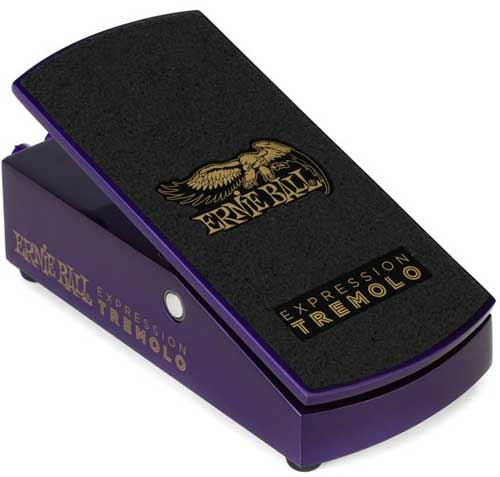
You can select between five different tremolo waveforms and a spring reverb effect is built into the pedal.
If you’re unfamiliar with tremolo, check out this guide to learn about the tremolo and compare this pedal to other great tremolo pedals.
The below video does a good job of giving you an idea of how the expression pedal can be used while you’re playing for interesting results:
The benefit of using an expression pedal on an effect like tremolo only becomes obvious after you try it out.
You might be perfectly happy with a standard tremolo pedal now, but once you try using an expression pedal to adjust the effect on-the-fly, it opens new doors to your playing.
The Ernie Ball Expression Tremolo lets you use the expression pedal to control the depth, rate, or both at the same time.
You press down on the Depth or Rate knobs to select whether you want the pedal to control it or not. LEDs next to each knob tell you whether the pedal controls the parameter or not.

As there is no standard footswitch, the way you turn this effect on is different from a standard stompbox. When the pedal is in the heel position, the effect is bypassed.
As you roll the pedal forward, the effect turns on and adjusts the Depth/Rate on the fly depending on what you’ve set. The reverb also blends in as you roll the pedal forward from the ‘off’ position.
The position you set the Rate or Depth knobs to becomes the maximum setting for the parameter when the pedal is in the toe position.
So if you set the rate knob to maximum, you get the full range over the expression pedal. If you only set the knob to half, when the expression pedal is in the toe position, you will get half the depth.
This works really well and is such a great way to control the tremolo. Once you set up the knobs on the back of the pedal, you use the expression pedal to turn the effect on/off and adjust it as you like.
Here are the Pros to the Ernie Ball Expression Tremolo:
- Fun way to dynamically control a tremolo
- Can set the pedal to control Depth, Rate, or both at the same time
- Very easy to set up
- Five different tremolo waveforms
- Built-in spring reverb works well with the tremolo
Here are the Cons to the Ernie Ball Expression Tremolo:
- Would have been great to use the expression pedal to dynamically morph between two different waveforms
- Other tremolo pedals give far more control over the effect
Check out the price and full details of the Ernie Ball Expression Tremolo here.
HeadRush Gigboard
The Line 6 HX Stomp and the HeadRush Gigboard are very similar in many ways. Both came out in 2018 and both are more compact versions of larger pedalboards. The HX Stomp comes from the Helix floorboard and the HeadRush Gigboard is a compact version of the HeadRush Pedalboard.
I’ll try to avoid comparing the HX Stomp and Gigboard here, but they both offer very similar features and flexibility.
What makes the HeadRush Gigboard stand out against other multi-effects pedals is the excellent display and menu system.

I’ve gone through some shocking multi-effects menu systems over the years. Older multi-effects pedals only had two or three digit LCD segments and you had to memorize different codes for different effects. It was horrible, but it was all we had at the time.
As technology has improved, the menu systems of multi-effects pedals have improved. While modern multi-effects pedals are very easy to use, HeadRush’s menu is very impressive.
Having a touch-screen on a pedal like this makes perfect sense. Not only are you able to see a clear view of your rig with virtual pedals, but you can also easily edit and rearrange your rig as you see fit.

It’s a system that just makes sense. If you know how to use a smartphone or a tablet, you’ll feel right at home with the Gigboard. I’m surprised it’s taken this long for touchscreen pedals to come out and the Gigboard makes great use of it.
Each footswitch also has a color indicator to remind you what it controls. While you can clearly see what each footswitch controls on the screen, having color codes is handy for live performances. In the above photo, you can see the purple indicator enables the flanger, the orange for 8-bit, etc.
The Gigboard is small enough that you could use it with other stompboxes and it’s flexible enough to be used in any way. You could use it purely to access extra effects when you need them, it can be your entire pedalboard, or if you make use of the modelling capabilities it can be your entire rig.

As you can see from the above photo, you’re able to use the Gigboard in advanced ways. You can use the 4 cable method if your amp supports it (find out about the 4 cable method here), you can use MIDI to control other pedals and gear, or you can connect to a computer via USB for recording.
Here are the Pros to the HeadRush Gigboard:
- Fantastic touchscreen to control your effects
- Wide range of effects, amp/mic models
- Supports custom impulse responses
- MIDI I/O
- Great color coding of effect types over footswitches
Here are the Cons to the HeadRush Gigboard:
- More expensive than the Line 6 HX Stomp or HX Effects
Check out the price and details of the HeadRush Gigboard here.
Wampler Fuzztration
The Wampler Fuzztration is a very impressive fuzz pedal. So impressive, I’ve had to go back to my Best Fuzz Pedals Guide to add it in.
I highly recommend the Fuzztration for two reasons.
The first reason is the control it gives you. Most fuzz pedals only have two or three knobs, which is fine for most situations, but sometimes you want to be able to tweak an effect to your liking.
The Fuzztration has a three-band EQ, volume control, fuzz control, tone voice toggle, and a toggle for the position of the octave effect. That’s more than enough control to dial in the perfect fuzz for any situation.

The second reason is that the Fuzztration is really two pedals in one. Fuzz works really well with an octaver and the Fuzztration has one built in. A dedicated footswitch on the pedal lets you toggle the octave effect. This gives you plenty of control over when you want to add in an octave sound or not.
What makes the Fuzztration interesting is that you’re able to choose whether the octave effect happens before or after the fuzz circuit. This is a great feature as there’s a big difference between placing an octaver before a fuzz pedal or after it.
In my Guitar Effects Course, I show how switching the position of two pedals can sometimes create better results, even if it breaks the “rules” of pedal order. The octave position toggle on the Fuzztration is the perfect example of why experimenting with pedal positions can lead to better results.
In terms of the fuzz sound, the Fuzztration uses two different fuzz circuits accessed by the Tone Voice toggle switch. The chances are you will like one fuzz circuit a lot more than the other. But there may be times when you need a different fuzz sound. It’s handy to be able to toggle between two fuzz sounds so easily.
Here are the Pros to the Fuzztration:
- Two pedals in one: Fuzz and Octave
- Plenty of control over the fuzz
- Two different fuzz sounds
- Dedicated footswitch for octave effect
Here are the Cons to the Fuzztration:
- Built-in octave effect isn’t as flexible as having a separate octave pedal
Check out the price and details of the Wampler Fuzztration here.
Best Pedals of Previous Years
While buying the latest pedals is always great fun, there have been some amazing pedals released over the years. Many of the pedals I’ve covered in previous years are still considered some of the best available today.
Check out my picks for the best pedals of previous years here:
Many of these pedals you can still buy new, but some you can pick up for great second-hand prices.
