Some delay pedals allow you to specifically set the delay time in milliseconds (ms). If you can set a specific delay time, you can achieve a great rhythmic delay that fits in with any song you’re playing. To be able to do this though, you need to convert the song’s tempo into milliseconds. This guide will explain how to do this.
I’ll also explain different delay settings you can experiment with your gear, how to work out the length of a song (or section) by the BPM, and more useful things you can do with BPM or ms.
Why Knowing Milliseconds Is Useful
Converting BPM to ms is handy whenever you want to sync up a time-based effect to a rhythm. Being able to precisely sync a delay pedal to the beat of a song can produce some amazing rhythmic effects.
Some delay pedals give you the ability to set an exact delay time in milliseconds. The Strymon Timeline as shown below is an example of this in action:

You can see that the delay has been set to 705ms. Being able to dial in the delay to the exact millisecond allows you to line it up perfectly to the rhythm you’re playing.
To be able to make the most of delay pedals or other time-based gear, you need to be able to convert your song’s tempo from BPM (beats per minute) to ms (milliseconds).
Use the below formula, calculator, and chart to find the exact settings you need for any tempo.
BPM to ms Formula
There are 60,000 milliseconds in a minute so if you want to work out how long a beat is in milliseconds for any tempo, simply follow the below formula:
60,000 / BPM = one beat in milliseconds
Example 1: 60,000 / 100 bpm = 600ms
This means that if you want to set your delay pedal for a one beat delay and the tempo is 100 bpm, you should set your pedal to 600ms. What if you want to set your delay to repeat eighth notes? Simply halve the time for one beat. So an eighth note at 100 bpm is 300ms (600 / 2).
Example 2: 60,000 / 85 bpm = 705.88ms
This means that if you want to set your delay pedal for a half-beat delay and the tempo is 85 bpm, you should set your pedal to 353ms (705.88ms / 2 = half a beat).
In this example the exact time of a beat is 705.88ms, so it’s important not to round it off to 706 before calculating the length of different notes. Depending on what you’re calculating, rounding off before the calculation can throw your answer out quite a bit.
Always remember that this simple formula works out what one beat is in milliseconds, so if you want to set it to 8th notes, 16th notes or anything else, you will need to work out the difference as shown later.
BPM to ms Calculator
Use the below calculator to quickly work out the time in milliseconds for a given tempo. It can even work out the time for a dotted-eighth note delay in milliseconds.
Simply enter the time in BPM and it will instantly work out the time in ms for you.
Quick BPM to ms Reference Table
Use this table as a quick way to figure out a note length in ms at any tempo. This table is for music with a 4/4 time signature. So if you wanted the delay to last an entire bar (4 beats), you would look at the times in the first column under ‘Whole Note’.
You can still use this table for time signatures such as 6/8, but the difference would be that the column labeled ‘Quarter’ will be equivalent to an eighth note in 6/8 time.
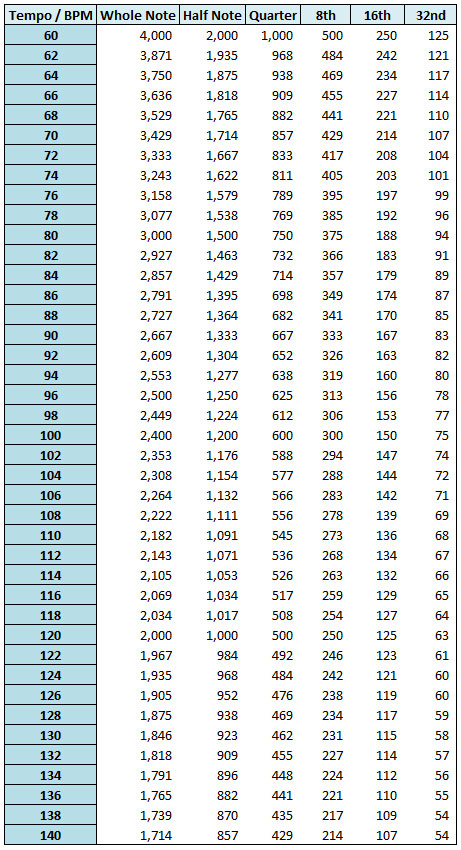
How to work out times for higher tempos
If the tempo you want to convert is over 140 bpm, simply halve your target tempo, then halve the ms time shown for that tempo. Eg: to work out an eighth note at 160 bpm, you would look at the 80 bpm row – which shows 375 ms for an eighth note, then halve that. 375 ms / 2 = 188 ms. So an eighth note at 160 bpm is 188 ms.
How to work out times for lower tempos
If the tempo you want to convert is lower than 60 bpm, simply double your target tempo, then double the ms time shown for that tempo. Eg: to work out an eighth note at 40 bpm, you would look on the 80 bpm row – which shows 375 ms for an eighth note, then double that. 375 ms x 2 = 750 ms. So an eighth note at 40 bpm is 750 ms.
Different Delay Settings To Try Out
There are so many different ways you can use a delay pedal in a rhythmic way. Here are a few ideas to get you started:
Eighth note slapback
Set your delay pedal to repeat your signal once (called a slapback delay) with a high mix. Set a metronome to 120 bpm and set your pedal to an eighth note delay which is 250ms if you look on the table. Now, whatever you play will be repeated after an eighth note.
Try playing an eighth note scalar run along with the metronome (just to get used to the tempo). Then experiment with random eighth notes in any scale so you can see how the delayed note will harmonize over your playing.
Check out my basic Lesson on Slapback Delay to experiment with this style of delay.
Dotted eighth note delay
This is very common as it creates a great rhythmic effect with an interesting pulse. While some delay pedals will have a specific setting to enable a dotted eighth delay, others won’t. The BPM to ms calculator earlier can calculate the delay time in ms for a dotted eighth delay.
16th rhythmic effect
With this setting, you will be playing a single chord once per bar and the delay pedal will repeat it as a 16th note rhythm. Set your metronome to 80 bpm and set your delay pedal to 188ms which is 16th notes on the table.
Now adjust your delay pedal to repeat the signal at least 16 times before it fades out. Simply play a chord at the start of each bar and listen to how the pedal will create a 16th note rhythm over the bar. Play the chord staccato and listen to how the rhythm creates a very choppy sound.
Let the chord ring out for the full bar and listen to how it blends the delayed chords together. This is a great effect for rhythm parts.
Four beat delay
With this effect, you are creating a very slow slapback. Set the mix high and the repeat low. Set your metronome to 90 bpm and your delay pedal to repeat after four beats. Looking at the table that is the first column – 2667ms.
Keep in mind this will be out of range for most analog pedals so if you have an analog pedal and want to try this effect, you will need to use a higher tempo. For example, the maximum delay for the MXR Carbon Copy is 600ms – so if you use that pedal, you would need to use a 400 bpm tempo to get this effect!
So if you can set your pedal to 2667ms, start your metronome and play a single note over the entire four bars, then change to a different note over the next four bars. You will hear the delayed note harmonize over the top of your playing.
Add vibrato to each note and use a technique called ‘violining’ which involves rolling the volume up and down with your little finger of your fretting hand.
Working Out Length of a Song or Part by BPM
By converting BPM to ms, you can now work out the length of time a section of music lasts. This can be handy when recording or writing music. It’s also handy if you want to incorporate samples or recordings in your live music while keeping time of everything.
Here are some examples of this in action:
How to work out how many bars is in a 5-minute song
Let’s say you have a five-minute song and you want to work out how many bars is in it without sitting down and counting them. If you know the BPM and time signature, we can do this easily.
If the song uses four beats per bar (4/4 time) and the tempo is 120bpm, here’s how to work out how many bars fits in five minutes:
The BPM tells us how many beats per minute, 120. There are four beats per bar, so that means there are 30 bars per minute (120 / 4). That means a five-minute song has 150 bars (30 x 5).
If you have any time signature or tempo changes in the song, you’ll need to break down your song into sections, work out the length of each section, then add them back up.
How to work out how many bars is 30 seconds
If you have a 30-second break in the middle of a song and you want to work out how many bars are in that 30 seconds, all you need to know is the tempo and time signature.
Let’s say it’s a 4/4 song at 80bpm. That means there are 80 beats per minute. 4/4 time means there are four beats per bar, so there are 20 bars per minute (80 / 4). 30 seconds is half a minute, so that means we have 10 bars in 30 seconds (20 / 2).
How long is one bar
To work out the length of one bar in seconds, all you need is to know the BPM and time signature. Follow these examples to work out the length of one bar in seconds.
If your song is in 4/4 time (four beats per bar) at a tempo of 120 bpm, you know that there are 120 beats per minute. That means 0.5 seconds per beat (60 seconds / 120 beats). There are four beats per bar, so one bar lasts for 2 seconds (0.5 x 4).
If your song is in 3/4 time (three beats per bar) at a tempo of 150 bpm, you know that there are 150 beats per minute. That means 0.4 seconds per beat (60 seconds / 150 beats). There are three beats per bar, so one bar lasts for 1.2 seconds (0.4 x 3).
Found this guide useful? Please share it on social media to help support this site (if you use Pinterest, please pin the below photo).

