The Zoom G5 is a unique multi-effects pedal in its design as well as its features. It’s an excellent choice for a guitarist wanting the flexibility of a multi-effects unit, but also wanting the simplicity of stompboxes. Find out why the Zoom G5 is such good value in this review.

Zoom G5 Features
The Zoom G5 provides a wide range of effects and features which you would expect from a multi-effects pedal. But at the same time, it offers a few unique features not found on other multi-effects units. Here are the features worth mentioning:
145 effects
The Zoom G5 provides you with a choice of 123 stompbox effects and 22 amp models. Up to nine effects can be used simultaneously which is more than other multi-effects units at this price range. There are 99 banks on the G5 to store your presets and with 3 patches per bank available you have 297 available patches. There really is a massive range of choices in effects from standard distortion pedals all the way to wacky space effects. The majority of effects are based on well-known pedals and it’s normally very obvious what the effect is based on just by looking at the effect’s image as shown below:

Each of the 22 amp models also come with relevant cabinet models and the ability to mix and match means you can digitally create essentially any rig you can think of.
Looper and drum machine
The G5 has an in-built looper that can record up to 60 seconds. While the looper doesn’t have the advanced features seen on loopers such as the BOSS RC-30, it’s still an incredibly useful feature – especially if you don’t already have a looper. One looper feature that can be activated is an UNDO/REDO function. If you enable this feature it cuts the looper time down to 30 seconds – which should still be suitable for most situations.
The drum machine comes with over 40 rhythm patterns including 4, 8 and 16-beat rhythms, shuffle and other styles. This is a handy feature for practice at home compared to using a metronome. The tap key allows you to control the tempo of the drum machine.
USB
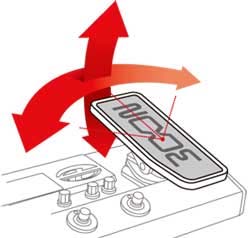
Like any other multi-effects unit available today, the Zoom G5 has USB connectivity which can be used with Zoom’s free Edit&Share software. Alternatively, you can use the G5 as an audio interface for any DAW. The G5 comes with Steinberg Cubase LE so if you don’t currently have a DAW then you can get started with the bundled software.
Z-pedal
The expression pedal on the G5 is unique as it allows you to not only move it up and down like a standard wah or volume pedal, but you can also move it side to side. This means you can assign up to 3 parameters to the pedal from any of the effects you choose. Zoom have created 20 effects on the G5 specifically for the Z-pedal and it’s ‘3D’ action.
Tube Booster
Another handy feature on the G5 is the Tube Booster. The far right footswitch allows you to instantly boost your signal by up to 16dB. In addition to this boost, there is a tone knob to adjust the EQ of your sound with the added boost. The G5 achieves all of this by including a real tube – a 12AX7 tube.
Output options
In addition to your standard output to your amp, you can use the balanced XLR output to connect the G5 directly to a mixer. In a live or recording situation, this means the G5 can give you a lot more control over your live sound and can even remove the need to mic up your amp. In addition to the XLR output, you can actually select different output modes to match how you are using the G5. So can tell the G5 whether you’re plugging it into a combo or stack amp and it will adjust the tone to match your choice.
Ease of use
The main issue I have found with multi-effects units in general is that there’s normally a fairly large learning curve to set up presets. Usually, there is only one screen and you need to go through menu after menu to choose your effects. I can easily say the Zoom G5 is the easiest multi-effects unit I have used to date.
The reason the G5 is so easy to use is that it has been designed to look and act like four stompboxes lined up. There are four screens to identify four effects at once and each effect has three control knobs just like a standard stompbox. As you can see from the image below, a quick glance tells you what type of effects you are using as well as the position of each control knob (by looking at the screen knobs).

This is an excellent design and makes it incredibly quick and easy to learn how to use the G5. You simply scroll through the available effects then use the three knobs below the screen to adjust the effect’s settings. The footswitch below the screen activates the effect. Now while there are only four screens, you can have up to nine effects (including amp/cab simulation). To access the other four slots for effects, you simply use the two scroll buttons to move left or right.
Again this makes perfect sense and as the effects jump left or right through the screens, you instantly get an idea of the effects chain you are setting up. Want to add a reverb after the amp sim? Simply scroll to the right and add a reverb in an open slot after the amp position. After you try using the Zoom G5 it will be hard to go back to deep menus common in other multi-effects units.
As there are so many effects on the G5, you will often find yourself scrolling endlessly through the effects. It would have been great to include a category menu instead of having to scroll through every single effect, but after you get to know the icons for each effect you will find it easy to find the ones you are looking for. It’s fairly easy to tell what each effect is just from looking at the image because they have been designed to look like the pedal or amp they’re based on.
For example, in the above image you can see that the far left stomp box labeled ‘T Scream’ is obviously based on a Tube Screamer. Even the amps are easily identified – you can easily tell which amps are based on a Marshall, Fender, Vox, etc. Of course, the manual will show you exactly what each icon represents as well as what each of the three knobs controls so if you’re looking for a specific effect I recommend flicking through the manual to learn what the icon is.
Now while setting up a preset is incredibly simple, there is one design flaw that can be a bit frustrating with the G5. To change between the three presets in a bank, you need to hold the fourth footswitch down for a second, then select the preset with one of the first three footswitches. That’s pretty straightforward and when playing live you can easily time your changes. To change between banks, you need to hold down the fourth footswitch for a second, then you need to press footswitches 1 & 2 or 2 & 3 simultaneously to go up or down a bank. It’s a little awkward to do this and would take some practice before using the G5 in a live situation.
For example, if you play a song live where you need to use more than three presets in a single song, you would need to do this foot dance to change between banks. Perhaps I’ve been spoilt from other multi-effects such as the Line 6 POD HD500X which makes it very easy to change between banks, but I do find this a bit annoying. People with smaller feet might find it even more annoying but of course, with some practice you will get the hang of it.
Sound
The first thing you will find when using the Zoom G5 is that it’s very easy to set up a great sounding preset. With other multi-effects I found that it took a while to tweak the settings until it started to sound good. With the G5 I found it very easy to insert a few pedals and an amp and enjoyed the tone straight away. Having three knobs for each effect instantly available makes a big difference so you can quickly tweak the amp gain or adjust an effect’s mix.
A feature I was initially skeptical about was the Tube Booster. You have probably seen so many multi-effects units claiming tube modelling and realistic tube sounds and while many of them sound fantastic, a lot of them don’t. I was surprised to find out that the G5 actually uses a real tube (a 12AX7) so you’re not getting a modelled tube effect, you’re getting the real thing.
The difference the tube makes when activated (by pushing the far right footswitch) is obvious. You can adjust the tone knob to get anything from a very dark tone to a bright and sharp tone. It works exactly how you would like it to. The boost knob allows you to control how far to push the signal and it can go up to 16dB. Having a dedicated footswitch on the Tube Booster makes it feel like another effect you can easily turn on or off at will. So in a live situation, you could use it as a way to give your signal a nice boost during a solo.
Another feature I was initially skeptical on was the Z-pedal. The idea of moving an expression pedal side to side sounded a bit gimmicky. I started by experimenting with a few of the 20 effects Zoom have created specifically for the Z-pedal. At first, I was disappointed because a lot of the effects felt over the top like the ‘Starship’ and ‘SpaceWorm’. But then I tried the talk-box style effects and the Filter-Z effect and realized how the Z-pedal can give you more options with your tone. The TalkPDL-Z felt fantastic to use and far more expressive than a standard talk-box style wah pedal. If you’re looking for a way to create a unique sound then the Z-pedal is worth checking out.
The other interesting use of the Z-pedal is that you can set it to custom mode and assign up to three different parameters to the pedal based on the other effects you have set up in your preset. For example, you could set the up and down motion to control the amp’s gain, set the left motion to control the chorus mix then set the right motion to control a flanger mix. With this setup, you can easily control not only your gain with the pedal, but you can smoothly change from a chorus effect to a flanger effect.
This is the real potential of the Z-pedal – to smoothly change between effects instead of the standard on/off with a press of a footswitch. It sounds amazing to blend between two different effects or control the settings of each effect with the pedal. You could even set the Z-pedal to control three parameters from the one effect – you have complete control.
Reliability/Quality
My first multi-effects unit was a Zoom 606 and it still works perfectly today 12 years after I bought it. I always felt it being plastic meant it could break at any time and I’m still surprised how it survived years of gigging without issues. The G5 is light-years ahead of the 606 in terms of quality and reliability. The control knob area is recessed below the footswitch level which means you’re very unlikely to accidentally kick any knobs unless you try to. This eliminates the need for bars like you see on other pedals.
While I do feel that the build quality of the G5 is excellent, I have concerns over the Z-pedal and the fact that there’s an actual tube built into the unit. Many guitarists at some point experience problems with faulty expression pedals and the fact that the Z-pedal also moves side to side means it has a higher chance of getting damaged or failing. It definitely feels sturdy now, but that extra degree of freedom may become a problem over time of rough usage. Keep this in mind if you buy the G5 – while you shouldn’t expect any problems, you should probably take it easy with the Z-pedal.
Any owner of a tube amp knows that extra care is needed to ensure the tubes aren’t damaged. The fact that the Zoom G5 is so portable means it’s more likely for the tube to get damaged compared to an amp which doesn’t get moved around as much. So while you might happily throw your BOSS pedals in the back of your car to go to a gig and know they’ll be fine – take extra care of the G5 as tubes are more delicate than a solid state unit.
Overall impression
The reason the G5 wins me over is how easily you can set up and control your effects. You can avoid deep menus completely (unless you really want to for more tweaking) and instantly see what effects you have in your chain. The three knobs per screen make so much sense for a guitarist and feel very natural. Want more gain on your Tube Screamer? Just turn the knob – no menus needed. I love the G5’s design and layout and as a guitarist, it’s the type of layout I would love to see on every multi-effects unit.
The Zoom G5 really is untouchable in its price range for quality, sound, and ease of use. If you have only been using stompboxes in the past and want to try out a multi-effects unit, I highly recommend the Zoom G5 because it’s an easy crossover.
Check out the current price of the Zoom G5 here.
Pros
- Fantastic layout and design
- Incredibly easy to add, change or tweak effects
- Z-pedal gives you a lot more flexibility compared to a standard expression pedal
- Excellent price
- A real tube can give your tone that extra warmth you’re looking for
- Built-in drum machine and looper
Cons
- A bit messy to change between banks quickly
- Some icons for effects are hard to make out
- The G5 automatically saves settings when you adjust any parameters (can also be a good thing but can be bad)
Who is it for?
Single-effect pedal users: the G5 is an excellent unit to choose if you have only been using single effect units until now. The G5 will feel like your stomp boxes thanks to the four screen layout.
Older guitarists looking for an easy to use unit: This may sound like a strange suggestion, but one of my students is in his 60s and while he wants to play around with a lot of different effects, he doesn’t want to have to spend time learning how to navigate through deep menus. With the G5 he simply scrolls through the effects and adds them as he wants. It made sense to him straight away. If you don’t want to have to use software to tweak your effects or have to learn to use confusing menus, I recommend the G5.
Gigging or home recording on a budget: While there are plenty of other multi-effects units that handle live use or recording better than the G5, nothing in this price range offers the same quality. The G5 is literally half the price of other multi-effects units while still offering fantastic quality. It’s really hard to look past the value in the Zoom G5.
Who isn’t it for?
If you want more flexibility: If after you read this review you feel that the G5 feels a bit limited, I recommend reading my review of the Line 6 POD HD500X. It is more expensive than the G5 but with that extra cost comes a lot more features and flexibility. For example the looper in the G5 only has a basic overdub and undo/redo feature. In the HD500X, you can do that with a lot more control as well as effects and playback options. The G5 does give you a lot of features, but when you compare it to other options such as the HD500X, you notice the differences.
For many guitarists the G5 provides all the features you would want. If you have read the review this far, you will know by now whether it meets your needs or not.
How to get the most out of the Zoom G5
Multi-effects units can often feel overwhelming as there are a huge number of effects and amp simulations. The biggest issue I see is people feel they need to fill all the effect slots every time which often ends up in a tonal mess. Here are a few tips to help you use your Zoom G5 properly:
- Start by using one effect at a time: create a new preset and only add one stompbox effect. Pick a category such as distortion then jam with each distortion stompbox. Get to know which effects you like and which ones you don’t. Over time get to know all the effects so in the future when you’re looking for a specific effect, you will know which ones to look for.
- Don’t add effects just for the sake of it: Just because you can have up to nine effects at once doesn’t mean you should every time. Only add an effect to the chain if you’re sure it will add to your tone in a good way. The idea here is to learn to get the best tone possible with the least amount of effects. Then when you add another effect, you will get the most out of it.
- Use the Z-pedal to control different effect settings: after you play around with the Z-pedal effects, use the ‘Custom’ setting to use the Z-pedal to control your existing effects. I like to use it to adjust the gain of a distortion pedal so I can gradually adjust my tone from a very light distortion to heavy gain with a smooth change. I also recommend using it to adjust the delay time or feedback level. It’s an interesting way to increase or decrease the amount of delay at certain points in a song. You can use the Z-pedal to adjust up to three different settings so try it out.
- Use the Tube Booster as a way to boost your signal: I’ve seen people who have the Tube Booster on all the time and I’ve seen people who never touch it. The way to get the most out of it is to use it as a separate effect in your chain just like any other stompbox. In a live situation leave it off then turn it on when you get to a solo or any other time where you need a boost to cut through the mix.
Guitar Effects Course
The more you understand about the effects built into the G5, the better sounds you’ll be able to get out of it. The Guitar Effects Course available here covers all common types of guitar effects, how they work, how to control them and how to position them for the best sound. This course is ideal if you want to learn how to set up your own presets with the G5. Check out the course here for more details.
Alternatives to the Zoom G5
Update: since this review, Zoom have released the Zoom G5n. The G5n takes a lot of features the G5 did well (such as the individual screen for each stompbox effect) and improves them. Check out the price and details of the Zoom G5n here.
There are so many multi-effects pedals available, but it’s hard to think of any that directly compare to the Zoom G5 (apart from the newer Zoom G5n). It’s simple layout and excellent quality are unmatched in it’s price range. If you’re looking for more features I recommend you check out the Line 6 POD HD500X.
As a closer alternative, the Line 6 M13 is also designed to take the functionality of stompboxes and apply it in a multi-effects setup. As you will see, the two are still very different, but there are similarities in how the G5 and the M13 work.
If you’re looking for a way to access a range of different effects, but you don’t need something as big as the G5, check out the Zoom MS-50G MultiStomp. You get 100 effects in a pedal the size of a typical stompbox.
See information on pricing, availability and other reviews here.

























