When standing up to play acoustic or electric guitar, the guitar strap you use makes a big difference in how comfortable you feel. A comfortable guitar strap is a must-have accessory if you play a heavy guitar or need to stand for long performances.
This review will give you an in-depth look at the custom leather and polyester guitar straps available at StrapGraphics.
Disclaimer: StrapGraphics provided me with two custom guitar straps for this review. I receive no compensation for this review and everything in this review is my own honest opinion.
Types of Guitar Straps
StrapGraphics allows you to design your custom guitar straps in different strap formats. Here are the types of guitar straps they offer:
Custom Polyester Guitar Straps
The Custom Polyester Guitar Straps offered by StrapGraphics (link to polyester strap designer) are 2 inches wide (50.8 mm) and are adjustable in length up to 62 inches (1.57m).

These straps use a sublimated printing process, which can produce a vivid and bright range of colors.
The design I came up with for my strap uses bright colors on a white background and you can see how bright they are in this photo:

Of course, it always looks better in person and I’m very happy with how this design turned out (more of my opinions later in the review).
Here are the main reasons you might choose a polyester guitar strap:
- Affordability: Polyester straps are a good choice if you want a custom guitar strap at a lower cost.
- Lightweight: Polyester straps are generally lighter than leather straps. If you play a light guitar and don’t need to worry about neck dive, polyester straps are a great choice for comfort.
- Vegan and Animal-Friendly: Polyester is a synthetic material, making it a suitable choice for those who prefer not to use animal products. Faux leather ends are used on these straps.
- Durability and Weather Resistance: Polyester is resistant to moisture and humidity, which means it is less likely to be affected by changes in weather conditions compared to leather. It won’t stretch or warp when exposed to moisture, making it a more durable option in certain environments.
- Printed Colors and Brightness: Polyester straps use sublimated printing, which produces vivid and bright colors. Check out the photos of my custom polyester strap in this review to see how vivid the colors can be.
Custom Leather Guitar Straps
The Custom Leather Guitar Straps (link to 2.5″ designer or 3.5″ designer) are available in 2.5″ or 3.5″ widths (63.5mm or 88.9mm) and are fully adjustable from 45 – 55 inches (1.14 – 1.4 m) in length.
The leather straps support full-color printing on single-ply 6-7oz full-grain leather.

Here are the main reasons you might choose a leather guitar strap:
- Comfort and Flexibility: Over time, leather guitar straps tend to mold to the shape of the player’s shoulder and body, providing a soft and comfortable fit.
- Aesthetic Appeal: while polyester guitar straps can look great, there’s something about a genuine leather strap that gives a professional look.
- Durability: A well-made leather strap can withstand wear and tear, making it a long-lasting investment. With proper care, a leather strap may outlast some synthetic alternatives.
- Breathability: Leather is a breathable material, which can be beneficial during longer performances. It allows air to circulate, reducing the likelihood of the strap causing discomfort due to heat or sweating.
If you’re considering getting a leather guitar strap, it’s worth comparing leather to bonded suede straps below as there are some important differences to consider.
Custom Leather Bonded Suede Guitar Straps
In addition to regular leather guitar straps, Bonded Suede Leather Guitar Straps (link to 2.5″ designer or 3.5″ designer) in 2.5″ or 3.5″ widths (63.5mm or 88.9mm) and are fully adjustable from 45 – 55 inches (1.14 – 1.4 m) in length.
The main difference between these straps and regular leather straps is the extra layer of suede bonded to the leather.

The suede gives the back of the strap a grippy surface that helps hold the guitar in position and prevent guitar neck dive (link to guide to learn more).
Here are the main reasons you might choose a leather-bonded suede guitar strap:
- Non-Slip Grip: Suede has a natural grip that helps prevent the guitar strap from sliding on the shoulder. It also helps prevent guitar neck dive, which can be annoying if you have a neck-heavy guitar.
- Comfort: The suede backing provides a soft surface that rests against your shoulder. Some guitarists may prefer this feel compared to a standard guitar strap.
- Durability: The suede backing adds an extra layer of protection to the leather, potentially increasing the overall durability of the guitar strap.
Options for Designing a Guitar Strap
There are two ways you can design your custom guitar strap: using the StrapGraphics’ website designer tool, or by downloading a template and designing it yourself in a program like Photoshop or Illustrator.
I’ll go through these options to give you an idea of how easy it is to design your guitar strap.
Using the Website Designer
Once you decide which type of strap you want, you can load up the designer tool for that strap type on the website (links provided earlier in this review).
Here’s the designer for a 3.5″ leather bonded suede strap (note: the look of the designer may change over time. This is what it looked like as of March 2024):
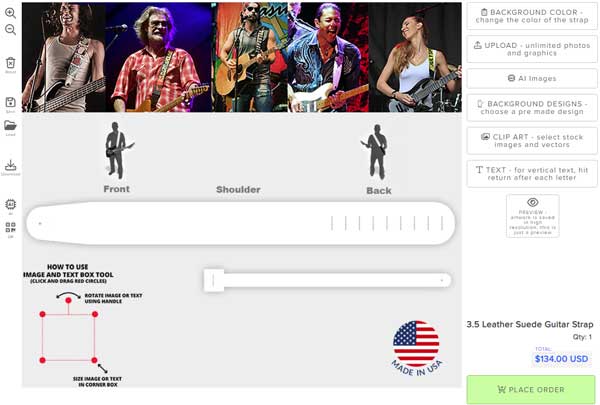
From here, you have a few options to help you design your strap:
- Change the background color of the strap
- Upload photos or images to add to your strap (multiple images are possible)
- Use the website’s AI tool to generate images for your strap
- Select from a range of premade designs
- Add clip art and stock images
- Add horizontal or vertical text
If you’re not confident with designing your strap using a program like Photoshop (covered later), this tool works great. It gives you plenty of options and you can easily come up simple or complex designs.
Tip: if you use the designer tool, I recommend regularly saving your progress using the save icon on the left side of the screen.
Here’s a preview of some of these options in action:
Photo Uploads: in the below screenshot, you can see that I uploaded the Guitar Gear Finder logo and adjusted the position and size to fit the strap.

The red circles in the corners of the uploaded image are used to scale the image up or down. You can also rotate anything you add as well as directly edit the images in the designer tool.
AI Images: after you click the AI Images option, you can either select previously generated images, or create your own.

Click “Generate new AI Image” and enter a description of what you want on your strap. If you’ve used AI image generators before, you’ll know they can be hit-or-miss, so you might need to tweak the description and try a few times to generate something you’re happy with.
Background Designs: this is an easy way to get your design started. You can pick a background pattern you like and start adding text or clip art on top of it.
Here are some examples of the available background designs:

Adding text or clip art on top of one of these background patterns is an easy way to come up with a good-looking custom strap. Of course, you can find patterns or images elsewhere and import them to use as a background for your strap.
Clip art: there’s a long list of options to choose from that may suit you. With any of the clipart options, you can edit them on the website to change the color, flip, crop, or apply filters.
Here’s a wolf clip art I added to the strap and rotated so it will face upright when playing guitar:

Text: the text editor is easy to use and is a simple way to personalize your strap with your name or band name.
The number of fonts is quite limited, but you can always contact the StrapGraphics team and they can help you with any custom designs or fonts you may want to add.
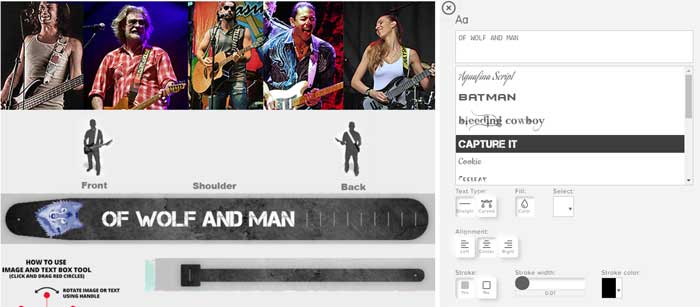
On the right in the above screenshot, you can see that you can change the font, color, straight or curved text, or add a stroke around the text.
Tip: Adding a stroke around the text is a great way to make the text pop out over a background.
Using Photoshop or Other Programs
The other way of designing your guitar strap is to download a template to use in a program such as Photoshop or Illustrator.
Photo editors such as Adobe Photoshop are far more powerful than the StrapGraphics online editor, so if you know how to use them you may prefer this option to design your strap. This is what I did for my custom straps.
If you want to try this option out but don’t already have a program such as Photoshop, I recommend using GIMP, which is a completely free and very popular photo editor that can open the Photoshop templates available on the StrapGraphics website.
First, download the template for the type of guitar strap you want (eg: 3.5″ Leather Guitar Strap) from the StrapGraphics templates page.
Then open the template in your photo editor program. You will see a layer with an outline of the type of strap you selected:
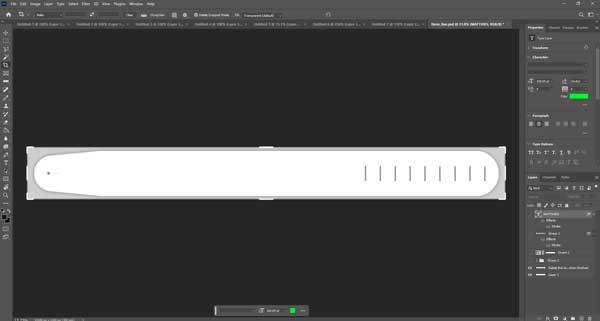
Create a new layer and use that to start working on your design. Once you finish your design, delete the template layer before you save it. Then you can send off your artwork to StrapGraphics.

With my design, you can see that I added a text layer as well as multiple layers for the tentacle design.
Your design must extend further than the template layer as mine does in the above screenshot. This is called “bleed” and makes sure that the edges of your strap are properly covered in the design.
If you get stuck with your design at any point, I recommend reaching out to the StrapGraphics team for a helping hand.
When you finish your design, export it as a 300dpi RGB jpeg and email it to the StrapGraphics team.
Guitar Strap Quality
StrapGraphics sent me two straps for this review: one polyester strap and one 3.5″ suede bonded leather strap (as shown below).

The guitar straps are made in USA and I live in Australia, so I expected a long wait for shipping. They arrived surprisingly fast considering the straps are made-to-order.
Let’s have a closer look at each strap to give you a better idea of the overall quality of leather vs polyester.
Custom Polyester Guitar Strap
Overall, the polyester guitar strap feels and looks incredibly well made. There’s no fraying on the edges and the stitching to reinforce the ends looks neat.

Of course, the real test will be how well it holds up after a few years of heavy use, so it’s hard to review brand-new guitar straps from a durability point of view.
Here’s a short video showcasing the making of my straps as well as straps from other customers:
View this post on Instagram
The main area I was interested in with these guitar straps was the printing quality. If you want a custom guitar strap, you want it to look good. So the resolution and clarity of the printing matters.
For the polyester strap, I created a design that uses bright colors and a white background.
Sometimes printing white on dark materials ends up grayish or you see some black bleed through the print. Fortunately, it’s not a problem with these straps.
In the below video, you can see the basic process of fusing the printed design onto the polyester strap using heat:
View this post on Instagram
If you send in your own design, the resolution they request is for 300 dpi (dots per inch).
That’s a very high resolution, which means you won’t end up with any pixelation on your strap.
Here’s a closeup of the strap:

You can see there’s no pixelation and the black edges are quite sharp.
If you plan on using photos on your strap, just keep in mind that the textured surface of the polyester means you may not get high detail up close like you would on paper. But from a distance, the resolution is more than enough.
In the below photo, you can see how vibrant the colors are and the brightness of the white in the polyester strap:

While the colors on the leather strap are great, it is noticeable how much brighter they are on the polyester strap.
So if you have a bright and vivid design that uses a lot of white or bright areas, you might want to consider a polyester guitar strap to let your design pop.
Custom Suede Bonded Leather Guitar Strap
While the polyester strap looks fantastic – especially for bright colors – nothing compares to a good-looking leather strap.
As mentioned earlier, the leather and suede bonded straps come in 2.5″ and 3.5″ widths. I requested a 3.5″ suede bonded leather strap to see how the comfort compares to my 2.5″ leather straps.
Having the suede backing definitely gives the strap a soft and comfortable feel on my shoulder.

The leather feels soft and rests fine on my shoulder. Over time I expect the leather to gradually mold around my shoulder and it should feel more comfortable, but it feels great to use now.
As mentioned earlier, wide suede straps are an ideal solution to guitar neck dive, which is when the weight balance of a guitar causes the neck to drop when you’re not touching the guitar while standing.
I tested all of my guitars with this strap and there was zero neck drop. The wide strap grips my shoulder and holds the guitar exactly in place when I let go.
This does mean if you’re used to something smooth like a polyester strap that usually slides on your shoulder, it will feel weird at first using a grippy strap.
If you like the idea of a leather strap but don’t want it too grippy, you can get a regular leather strap without the suede backing.
Overall, the comfort of this strap makes playing heavy guitars far more enjoyable.
As for the quality of the strap, I can’t see any flaws or issues. The stitching is neat without any hanging threads and the edge of the strap has been cleaned up after the cutting process.

The quality of the printing is as high as the polyester. The polyester strap has an obvious texture compared to leather, so you can see more detail in your prints on a leather strap.
I don’t see any pixelation up close and you can only see a slight grid-like texture from the printing process when magnified with a macro camera lens.
The printing quality should be perfectly fine for any photos you add to the strap.

The colors and the white aren’t as bright or vivid as the polyester strap, so keep this in mind if you want a bright strap.
Make no mistake, I’m very impressed with how this strap looks, but it wouldn’t have turned out as well as it did if I switched the designs I used for the polyester and leather straps.
The leather strap looks better with the darker design and the polyester strap looks better with the bright design.
Overall, if you want a custom leather guitar strap, the quality of these straps is exceptional.
Tips for Designing a Custom Guitar Strap
Here are some general tips to help you design the best possible guitar strap:
- Use a high contrast between any text and the background. For example, use light text on a dark background to help it stand out
- Add a black stroke around any text to make it pop against the background. You can see a thick black stroke around the text on both of my custom guitar straps
- Make sure your design extends past the template edges. This is called “bleed” and make sure your design properly fits
- If you want to have text on your strap, consider where you would like that text to be visible while playing guitar. Do you want it visible to an audience while playing, or extending over the top of your shoulder? Shift the text closer to the left edge of the template if you want it visible from the front while you’re playing guitar
- Use high-resolution images or graphics. The straps are printed with a high-resolution printer, but that won’t help if the image you added is low-resolution
- Take a look at the StrapGraphics gallery for ideas. I recognized many of the included backgrounds and clip art in the designs in the gallery, so they’re good examples of what you can design using their online tool
Summary
StrapGraphics gives you a flexible way to create your custom guitar straps with high-quality printing and materials. I’m very impressed with the professional quality of both guitar straps.
While I’m comfortable using Photoshop to design my own strap, I found the online designer tool simple to use and it gives you plenty of options to design your own strap.
Here are the main reasons why I recommend StrapGraphics:
- Multiple ways of designing your strap
- A good variety of strap materials and widths
- Excellent quality materials and printing quality
- Helpful support if you need help designing your strap
Check out the StrapGraphics website to learn more.
Related Guides and Lessons:

























