Ear training is a valuable skill to learn that can help you grow as a musician. In this guide, I will give you an overview of the best ear training apps worth checking out.
I’ll explain why these are the best ear training apps available today and how to use them as part of your ear training.
To find out what ear training is and why it’s worth learning, read my Ultimate Guide on Ear Training here.
Best Ear Training Apps
There are a lot of ear training apps available and most of them do more or less the same thing. I’ve spent quite a lot of time with each one and there are three apps that stand out.
Here are the 3 best Ear Training Apps worth using:
- Complete Ear Trainer (Android and iOS)
- Perfect Ear Trainer (Android and iOS)
- EarMaster (PC/Mac, Android and iOS)
The above apps aren’t in any particular order. They all have pros and cons and each one may suit different people.
There are plenty of alternatives, but using one or more of the above three ear training apps will give you all the ear training exercises you will ever need.
I’ll go through each app so you can see why they’re the best options and which one might suit you best.
1. Complete Ear Trainer (Android and iOS)
Complete Ear Trainer is possibly the most polished ear training app on this list. The interface is easy to use and looks great.
It includes a wide range of drills that progressively get harder in a way that feels challenging, but not overwhelming (important for effective learning).
What I really like about this app is that you can go through the drills in different ways depending on how you want to practice.
As shown below, the app gives you a choice of different learning modes including easy, classic, arcade, or custom.

This is a great way to ease you into ear training as you can start in easy mode. Then when you feel confident, you can work through the classic mode.
The drills are split into chapters and you can create custom drills if you want to work on specific areas.

In the above screenshot, you can see that in easy mode, the app starts you off by learning to compare minor third intervals against octaves.
This is a great way to ease you into relative pitch and ear training because it’s quite easy to hear the difference between these two intervals.
By starting you off on drills like this, you’ll quickly see that it is possible to learn to identify different intervals by ear.
Eventually, you’ll reach some drills that seriously challenge you. But if you continue to consistently practice, these drills will also gradually become easier.
The drills are presented in a simple way with a circle showing possible answers. Once you hear the example, you tap what you think is the right answer.
Swipe the screen to move between drills or hit the repeat option to hear it again (great for reviewing incorrect answers).

The makers of this app have done a great job of making the app encourage you to keep trying and push yourself. From a learning point of view, this plays a massive role in your development.
I found that I kept coming back to this app over and over to progress through the chapters.
I like that each drill gives you a score and a star rating. Simply seeing three or four stars on a drill was more than enough to motivate me to continue working on it until I reached five stars.
As a guitar teacher, I spend a lot of time studying teaching methods and strategies.
One important strategy to understand is how repetition reinforces your learning.
The simple drills in any of these ear training apps only work when you repeat them enough. If you were to run through the drills once and think you’ve mastered the skill because you got a lot of them right, that’s not good enough.
Repeating the drills over and over across multiple days and weeks will help reinforce your learning and strengthen your aural skills.
Even if you get five stars in one of the drills, I highly recommend you continue to practice the drill to make sure the learning sinks in.
I also like the sound quality of the drills. The app uses sound banks and you can download between different instruments for the drills (for free).
I recommend starting with the electric guitar option (the only guitar option). Once you feel confident with your aural skills, I recommend trying a few different instruments or setting it to random for an extra challenge.
Complete Ear Trainer Pros:
- Well polished app
- Good sound quality
- Good progression of drills
- Available for Android and iOS
Complete Ear Trainer Cons:
- Limited number of drills without paying for full version
- Other ear training skills such as rhythm are on separate apps
Complete Ear Trainer is available on Android and iOS. It is free but has a one-time in-app purchase to unlock the full range of features.
2. Perfect Ear Trainer (Android and iOS)
Perfect Ear Trainer is an easy to use ear training app that gives you a surprisingly wide range of exercises without needing to pay to unlock extra features.
While I hit the limit of free content in Complete Ear Trainer very quickly, I was able to use Perfect Ear Trainer for months without getting close to the limit of free content.
For most guitarists wanting to learn aural skills, Perfect Ear Trainer will give you more than enough exercises without having to pay to unlock extra.
To say that this app offers a lot for free is an understatement. Here are the main types of exercises and drills you can work on:
- Interval Comparison
- Interval Identification
- Interval Singing
- Interval Reading
- Scale Identification
- Scale Reading
- Melodic Dictation
- Chord Identification
- Chord Inversions
- Chord Reading
- Chord Progressions
- Rhythm Tapping
- Rhythm Input
- Rhythm Imitation
- Sight Reading Trainer
- Absolute Pitch Trainer
- Note Singing Trainer
- Fretboard Trainer
- Circle of Fifths Trainer
You can pick and choose what exercises to work on and within each of the above points, you can progress through different levels.
The below screenshot shows the main screen where you can select the type of exercises to work on.

It’s a quick and easy interface to jump into whatever aspect of ear training you want.
Let’s say you want to work on identifying intervals. Tap on the ‘Interval Comparison’ circle and you are presented with a range of exercises as shown below:
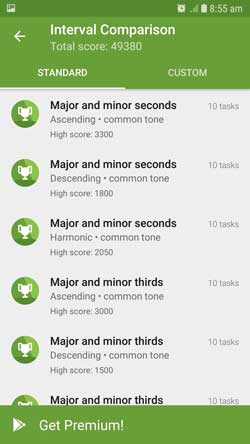
You can see that each interval exercise is split into ascending, descending, harmonic, and with or without common tones.
This is a great way to really hone in on what type of exercises you want to work on. As you master each exercise, more exercises unlock.
Once you get into the exercises, the interval or chord will play and you need to tap the correct answer. Then you are shown a lot of details about what you just heard as shown below:

Unlike Complete Ear Trainer, you can actually see what you just heard after answering the exercise. You can even pick your guitar up and play the interval or chord to reinforce the exercise.
This makes Perfect Ear Trainer far more useful than the circle used in Complete Ear Trainer.
Update: Perfect Ear Trainer has added support for iOS devices.
Perfect Ear Trainer Pros:
- Huge range of exercises without needing to pay
- Easy to use interface
- Wide range of topics to work on
- Includes theory lessons for each topic
- Quick and easy to jump in and work on different skills
- Plenty of options under settings to customize speed and flow of exercises
- Statistics are great to analyze your progress and find weak areas to work on
Perfect Ear Trainer Cons:
Only available on Android(Update: iOS devices are now supported)
Perfect Ear Trainer is my go-to Ear Training app and I highly recommend it.
3. EarMaster (PC/Mac, iOS and Android)
EarMaster is a classic ear training app that started off long before smartphones. I learned aural skills as a teenager thanks to an early version of EarMaster.
Their earlier PC version provided me with every possible exercise I needed to develop my relative pitch skills and from what I’ve seen, the latest version has come a long way.
While EarMaster has the usual interval, chords, and scales exercises you can see in the other apps, the exercises I found most useful when I was developing my ear skills were the rhythm exercises as shown below:
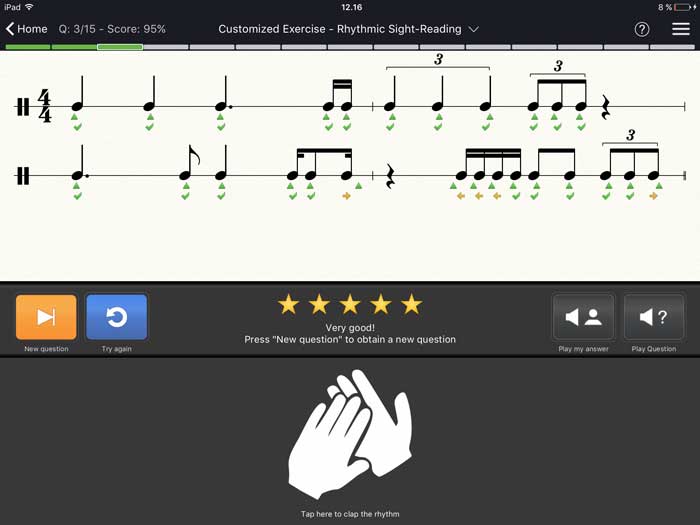
Other apps such as Perfect Ear Trainer have rhythm exercises, but EarMaster’s rhythm exercises are fantastic. In the sight-reading exercises, the app shows you a rhythm and you need to tap the screen in time with the notes.
In the above screenshot, you can see exactly whether you were early, late, or in time with the rhythm. Being able to learn how to exactly time triplets or unusual subdivisions quickly became easy after practicing with EarMaster.
If you’re interested in developing sight-reading skills as well as aural skills, I highly recommend EarMaster. It’s what helped me develop my music reading ability.
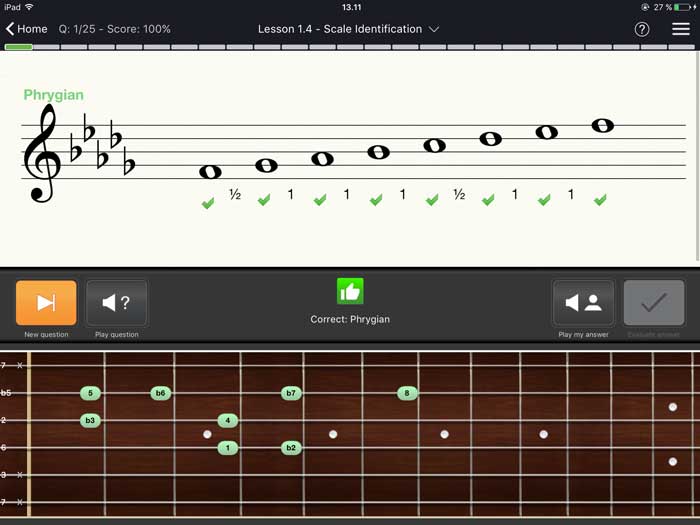
My experience with EarMaster was positive enough that I can confidently place it as one of the best ear training apps available today.
The iOS version has been available for a few years and the Android version was released in early 2022.
Check out EarMaster here to learn about their ear training software (if you purchase EarMaster on PC/Mac through this link, I earn a small commission at no cost to you).
Ear Training App Tips
Read this guide on Ear Training for effective ear training practice advice.
Here are some quick tips on how to make the most of any ear training app you use:
- Set a reminder to encourage you to practice every day. Once you build up the habit of practicing daily, you’ll see better progress
- Use headphones/earbuds. While your smartphone’s speakers are fine, you’ll find it much easier to hear the examples with headphones or earbuds. They will also allow you to practice while out in public. Check out this guide on Headphones for Electric Guitar for headphones you can also use when practicing guitar
- Don’t push yourself too hard. Take it slow and build up from the easier exercises. Don’t try to rush ahead as it will make it harder for you to develop your skills
- Sing the exercises. This will feel weird, but if you sing the intervals in the exercises, you’ll develop stronger aural skills
- Short and regular practice sessions are best. Long practice sessions aren’t as effective as a few short sessions with breaks
Ear training is a great way to develop your musical skills when you’re away from your guitar. Check out this guide for more things you can practice without having a guitar with you.
Ear Training Apps Video
To give you a closer look at two of the above apps, I’ve created a video where I walk through the apps.
If you can’t see the above video, watch it on YouTube here.