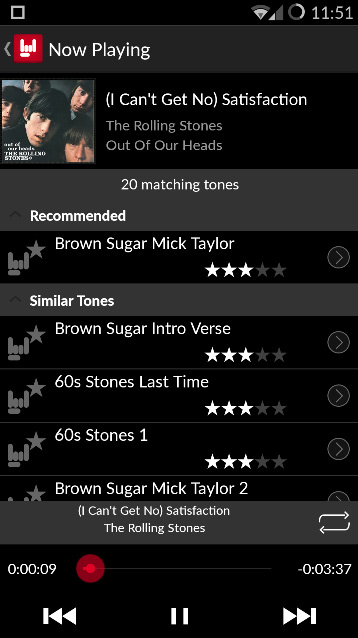While there are plenty of excellent choices for a beginner’s first guitar amp, the Line 6 AMPLIFi 30 has caught my eye. I’ve already given a thorough review on the AMPLIFi 75 which is essentially a larger and more powerful version. In this review, I’ll explain why the AMPLIFi 30 is an excellent choice for beginners or casual at-home guitarists.
While there are plenty of excellent choices for a beginner’s first guitar amp, the Line 6 AMPLIFi 30 has caught my eye. I’ve already given a thorough review on the AMPLIFi 75 which is essentially a larger and more powerful version. In this review, I’ll explain why the AMPLIFi 30 is an excellent choice for beginners or casual at-home guitarists.
Quick overview of the AMPLIFi 30 (check out the price and full details of the AMPLIFi 30 here):
- Full range speaker system
- iOS/Android control app/preset editor and library
- 78 amp models
- 97 effects
- 24 cab models
The features listed above may or may not seem impressive at first. But they become a whole lot more impressive when you realize what you can do with the AMPLIFi. Let’s go through a few scenarios and how it’s useful for beginners or casual players:
Use the AMPLIFi to play music to jam to
You’ll find a lot of combo amps today have an AUX input to connect a smartphone, iPOD or CD player to so you can play along. The difference in sound quality between playing music through a regular guitar amp and the AMPLIFi is night and day.
Normal guitar amps aren’t designed for anything else other than guitar. If you have ever tried to play a song through a guitar amp, you would have found it sounds terrible. It will sound muffled without the clarity you get through normal speakers. At worst it will sound distorted and will actually make your guitar sound like mush. Trying to play music and guitar all through the same speaker just doesn’t work well.
In short, playing guitar with a backing track or song through the same amp sucks.
The difference with the AMPLIFi is that it includes full range speakers along with a standard guitar amp speaker. That means when you play a song through the AMPLIFi, you hear the track clearly just like you would through a normal stereo or headphones. As the music is played through different speakers than your guitar signal, the music doesn’t clash with your guitar.
This is really helpful for beginners or casual players as it means you can easily jam to any song you have on your iOS/Android/PC/Mac device without needing to deal with separate sound systems or a muddy sound.
In short: Jamming to a song through the AMPLIFi sounds worlds better than plugging your iPhone into a regular guitar amp. You get a crystal clear sound without any distorting.
Access user created presets for almost any song
Let’s say you have a song on your iTunes you want to jam along with. When you load that song up in the AMPLIFi Remote app, it will show you any presets other guitarists have created for that song.
That means you can quickly load a preset that matches the song you want to play without starting from scratch. You aren’t forced to go through the typical trial and error in figuring out what effects and amp settings to use.
The advantage here is that even a beginner without any experience can easily find an appropriate starting point. This really is an advantage because I constantly see beginners posting in guitar forums asking what settings or effects to use for a certain song.
My guide on Guitar Amp Settings explains why it’s a waste of time looking up specific settings. If you’ve ever been frustrated trying to figure out what effects or settings to use for a song, the AMPLIFi does make things a whole lot easier.
In the screenshot to the right, you can see the song has 20 tones created by other AMPLIFi users. So if you find that one of the presets doesn’t sound quite right, you can try plenty of alternatives until you find the one right for you. Of course, once you find a decent preset, you can easily edit it sound better with your guitar.
Learn about effects and rigs without extra gear
Learning how different effects can shape your tone and how to set up different rigs is important for a beginner. The order of the pedals as well as whether you use an effects loop shapes your tone in a big way.
While you can definitely learn all of this with individual pedals, the advantage with AMPLIFi is that it’s faster, easier and you have access to significantly more options.
For example, if you want to learn how placing an effect pedal in an effects loop sounds compared to placing it in front of the amp, here are the steps you would need to go through to learn the differences:
Amp and pedals: unplug the pedal, connect two cables to the amp’s effects loop, connect the pedal, connect the guitar to the amp
AMPLIFi: move the effect pedal behind the amp in the signal chain
The point here is that it’s faster and easier to experiment and learn about pedal placement and combining effects with the AMPLIFi. You can quickly add and remove different effects or swap pedal positions in an instant compared to manually unplugging and re-plugging everything.
From a learning point of view, the AMPLIFi speeds up the learning process.
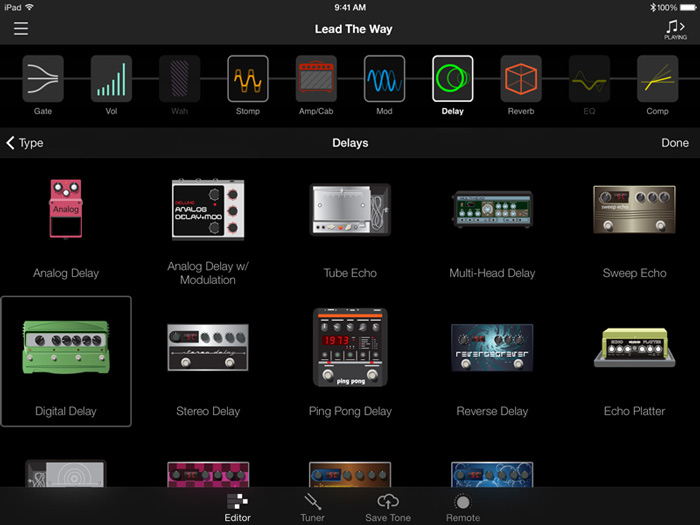
In the screenshot above, you can see the range of delay pedals available to use. Being able to switch between a stereo delay, a ping-pong delay or a tube echo instantly is a great way to learn how different effects shape your tone. You might even recognize some of the icons above as they are based on real pedals.
For example, the green ‘Digital Delay’ is based on Line 6’s DL4 (read my review of the Line 6 DL4 here) while the ‘Ping Pong Delay’ is based on a TC Electronic Nova Delay.
The point here is that with one amp and app, you can learn a great deal about effects. If in the future you decide to buy some stompboxes, your experience with the AMPLIFi will help you choose the right pedals for you.
AMPLIFI 30 As a Audio Interface for Recording
At some point you’re likely to want to experiment with recording music. Usually you would need to purchase a dedicated audio interface record to your PC/Mac. Then you use a DAW (Digital Audio Workstation) to record your guitar such as Cubase, Pro Tools, Logic, Ableton Live, Cakewalk, etc.
Fortunately, the AMPLIFi 30 is able to act as an audio interface via USB output on the back of the amp. This means you can plug your amp into your PC/Mac and use any DAW. If you’re a casual guitarist this allows you to simplify your home setup as you don’t need separate gear to record. You’re even able to record using any of the presets you use on the AMPLIFi so you will have access to the full range of effects and amp models in your recordings.
If you’re a beginner it’s handy to know that if you ever want to record yourself, the AMPLIFi has what you need to get started.
If you’re interested in recording guitar at home, read my Beginner’s Guide on Recording Guitar at Home here.
Limitations with the AMPLIFi
Like every piece of gear, there are limitations or features missing. Here are some things that the AMPLIFi 30 is missing or potential cons you may want to consider:
Foot controller
At some point, you will need to change to a different tone or different effect mid-song. As the AMPLIFi doesn’t come with a footswitch, this is a pain. You would need to either use the app to switch presets or push the button on the amp – not ideal.
Of course you can easily connect a compatible foot controller, but that will come as an additional expense. Here are the options available that are compatible with the AMPLIFi:
- Line 6 FBV Express MKII: 4 button controller with expression pedal & tuner
- Line 6 FBV Shortboard MKII: 13 buttons and expression pedal with LCD screen
- Line 6 FBV 3: 13 LED ring buttons, expression pedal and LCD screen

As you will see, the prices of the larger foot controllers are pretty steep. While it’s really handy to have that kind of flexibility, you may want to consider a dedicated multi-effects pedal instead. Even the smallest and cheapest option is going to add another $90 on top of the amp.
Expression pedal
The amp doesn’t come with a foot controller which means effects such as wah and whammy style pitch shifting aren’t available out of the box. You will see the wah icon in the app, but you won’t be able to use it.
To access these effects, you either need to buy a compatible foot controller or buy a separate wah pedal. Even if you do have a separate wah pedal, it’s worth considering an expression pedal. An expression pedal can be used for other purposes such as controlling volume, pitch shifting and changing other effects on the fly. So if you buy a separate wah pedal, you will still miss out on some of the AMPLIFi’s effects and flexibility.
Maximum 4 effects at once
Depending on the music you play, you will either never hit this limit, or it will be frustrating. Some songs only require a couple of pedals at once while others use a lot more. So whether this limitation will be an issue for you or not really depends on the music you play.
Requires an iOS or Android device
If you don’t have an iOS or Android device, the AMPLIFi will be pretty much useless to you. The whole idea behind the AMPLIFi is that you can use a smartphone or tablet to edit your presets and load music to jam to. If you don’t have a compatible device or don’t want to use it, the amp won’t suit you.
Who the AMPLIFi 30 is for
Beginners: the big appeal to beginners is that this is an all-in-one solution. You can jam along with any music in your iTunes or Android music library and quickly pick presets that match the tones required. You can learn about a massive range of effects and experiment with your own combinations and rigs.
Casual guitarists: if you’re a casual player the big appeal of the AMPLIFi 30 is that it’s really quick and easy to set up and jam along with music. Simply load a song, pick a matching tone and you’re good to go. If the idea of buying individual pedals and setting them up on your floor doesn’t appeal to you, the AMPLIFi might suit your needs.
If you want to use your guitar amp as a speaker to play music or to jam along with backing tracks, this is a great option. It provides a superior quality sound than any other guitar amp when it comes to playing music. The full range speakers are lightyears ahead of other guitar amps with an AUX input because the speakers are designed to handle music properly.
Who the AMPLIFi 30 isn’t for
Guitarists in bands: while 30 watts is plenty for home use, it’s not going to cut it in band practice. Pushed to its limit you might find it copes against some drummers. Realistically you will want something bigger to cut through the mix. The AMPLIFi 30 is really compact and you’ll probably get a few laughs showing up to practice with it under your arm. If you’re in a band or thinking about joining one, stepping up to the AMPLIFi 75 is a good choice.
Live performers: needless to say 30 watts isn’t going to cut it in live use. Not to mention you’re going to get some strange looks with the tiny amp on stage. The other issue is that you need a fairly expensive foot controller to switch between presets throughout your performance. So if you’re a live performer, this isn’t the option to go for.
Of course, if you’re a live performer this amp would be perfect for home use. You could have your live rig and use the AMPLIFi for practice and jamming at home. The appeal of the AMPLIFi is how easy it is to set up a preset and jam to songs. Rather than have to set up your live rig at home, you could use this instead.
Alternatives to the AMPLIFi 30
It’s only a matter of time until other brands bring similar features to their amps. Until then, I’ll leave this section empty until I find a similar amp to compare to the AMPLIFi 30. There are plenty of other beginner combo amps, but I don’t feel any are quite the same as the AMPLIFi.
If you want to learn more about the AMPLIFi, I recommend reading my thorough review on the AMPLIFi 75. That review explains the amp’s features in more detail.
To check prices on the AMPLIFi 30 and for more reviews here.
How to get the most out of the AMPLIFi 30
Whether you decide to buy an AMPLIFi or a different amp, the next step is to learn how to get the most out of your amp. Here are two guides to get you started in getting the best tones out of your new amp:
Take your time following the advice in those guides and you’ll get the most out of your amp.